About
resume
Contact
result
Created a mobile solution that can help 1 Million + people globally with earthquake prevention gamification & alert system.
Project collaboration with RTI (Red Thread Innovation)
problem
Picture this: It's a quiet evening, and families are gathered around dinner tables, sharing stories and laughter. Suddenly, a gentle alert from RMBL interrupts the tranquility, providing vital information about an impending earthquake. With swift guidance on safety measures, RMBL becomes the guardian angel for these families, ensuring they can brace themselves and stay safe together. In a world fraught with uncertainties, RMBL emerges as a beacon of hope, uniting communities in preparedness and resilience.
Problem: "How might we mitigate and prevent damages caused to people during and before an earthquake strikes?"
Tools
- Google Forms
- Figma
- Adobe Illustrator
- Adobe Express
- Design System (Bootstrap)
Team
- Abigail Hill
- Jiwon Lee (Me!)
- Jazmin Vega Rodriguez
- Andrea Wilson
- Sharon You
My Role
- UI design
- UX research
- Branding design
Timeline
- Overall: 16+ weeks
- Discovery & Research: 7 weeks
- Design & testing: 8+ weeks
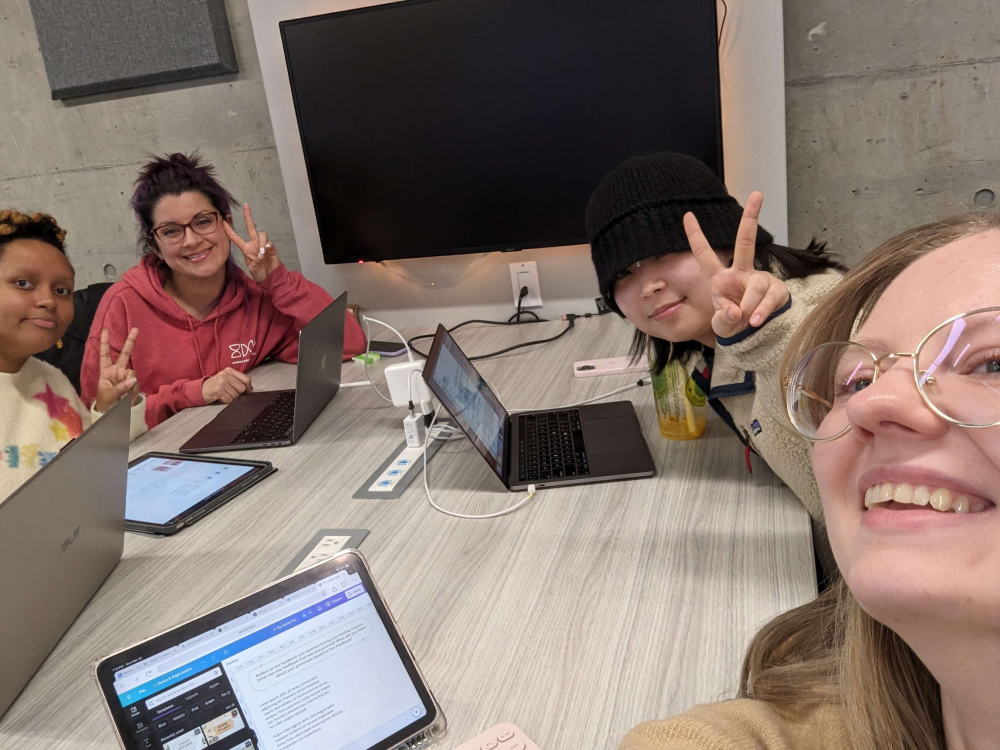
TASK - research
Our team embarked on a comprehensive research journey, conducting surveys and empathizing with vulnerable communities to understand their experiences better. We analyzed existing solutions to identify shortcomings and areas for improvement. Recognizing the importance of accessibility, we ensured that our prototype adhered to AA guidelines for W3C web accessibility.
TASK - dESIGN system
Research Plan
For our primary focus of how to solve a potential problem that is affected in a global scale that impacts millions of people, we chose to focus on natural disaster mitigation. For market research, we have found out:- Market size, saturation, client values, and long term impact
Click on each design methods to learn more!
TASK - survey
For our primary research we translated our survey into Spanish to gain further insight from people in different regions. We got a total of 23 participants from countries such as, China, Japan, Chile, Peru, Costa Rica, among others. We also put up posters around our campus for more participants as well.
From both secondary and primary research, we have found common pain points people experience during an earthquake:
- Lack of communication
- Not knowing what is going on
- Confusion on what to do during an earthquake disaster
- Getting help during a disaster
- Locating people and families
- Health and anxiety complications
Scroll down for more detailed insights from our survey!
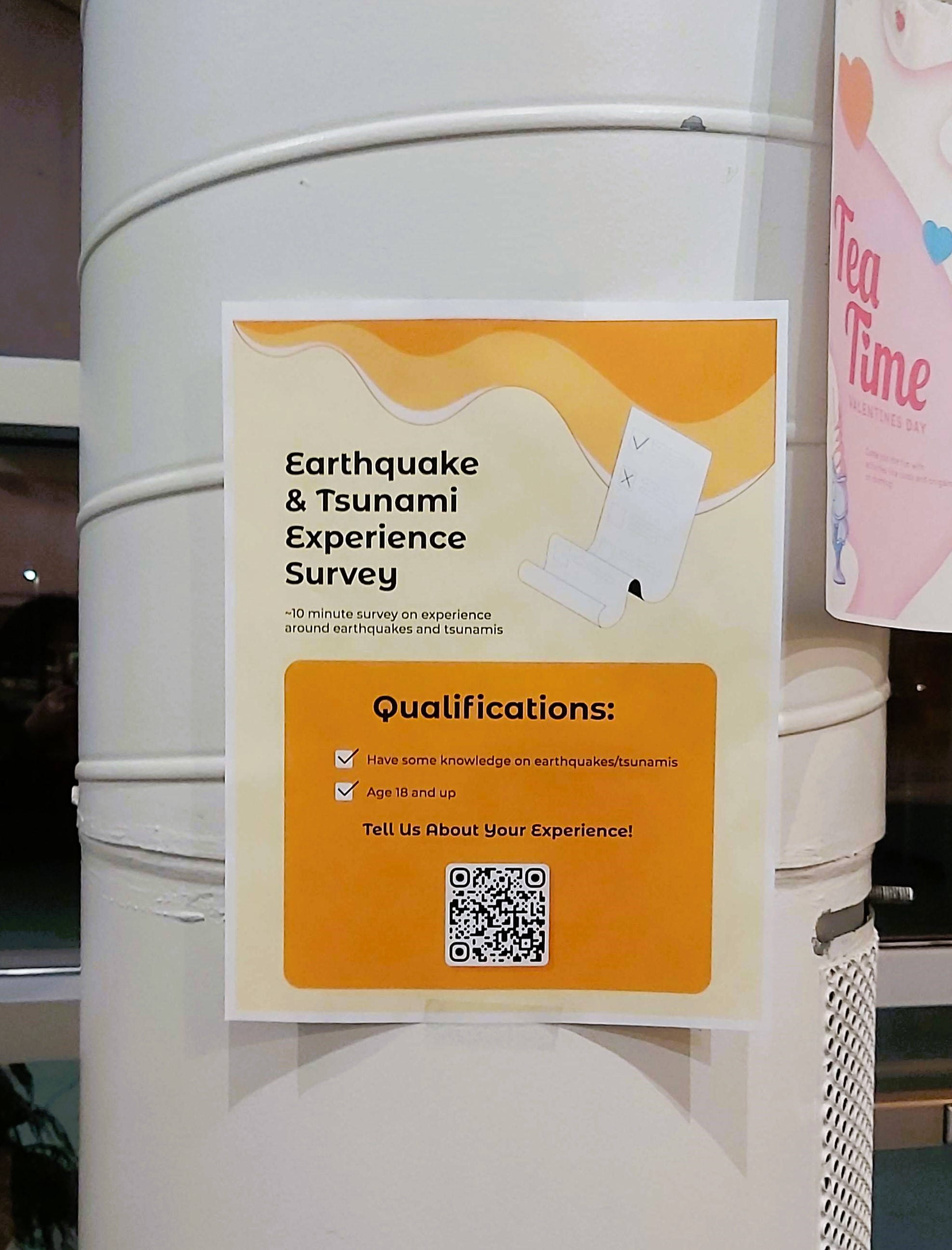
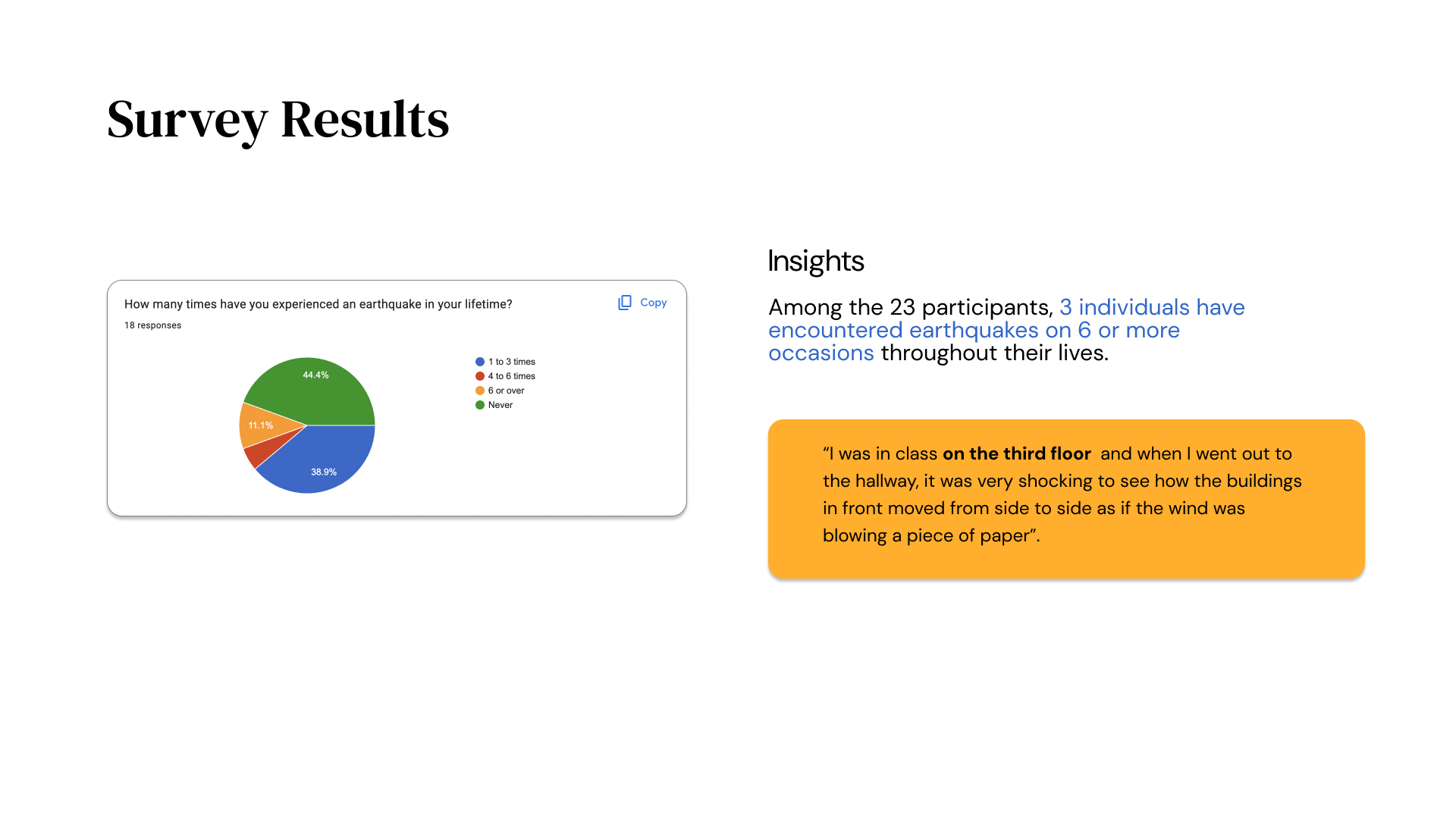
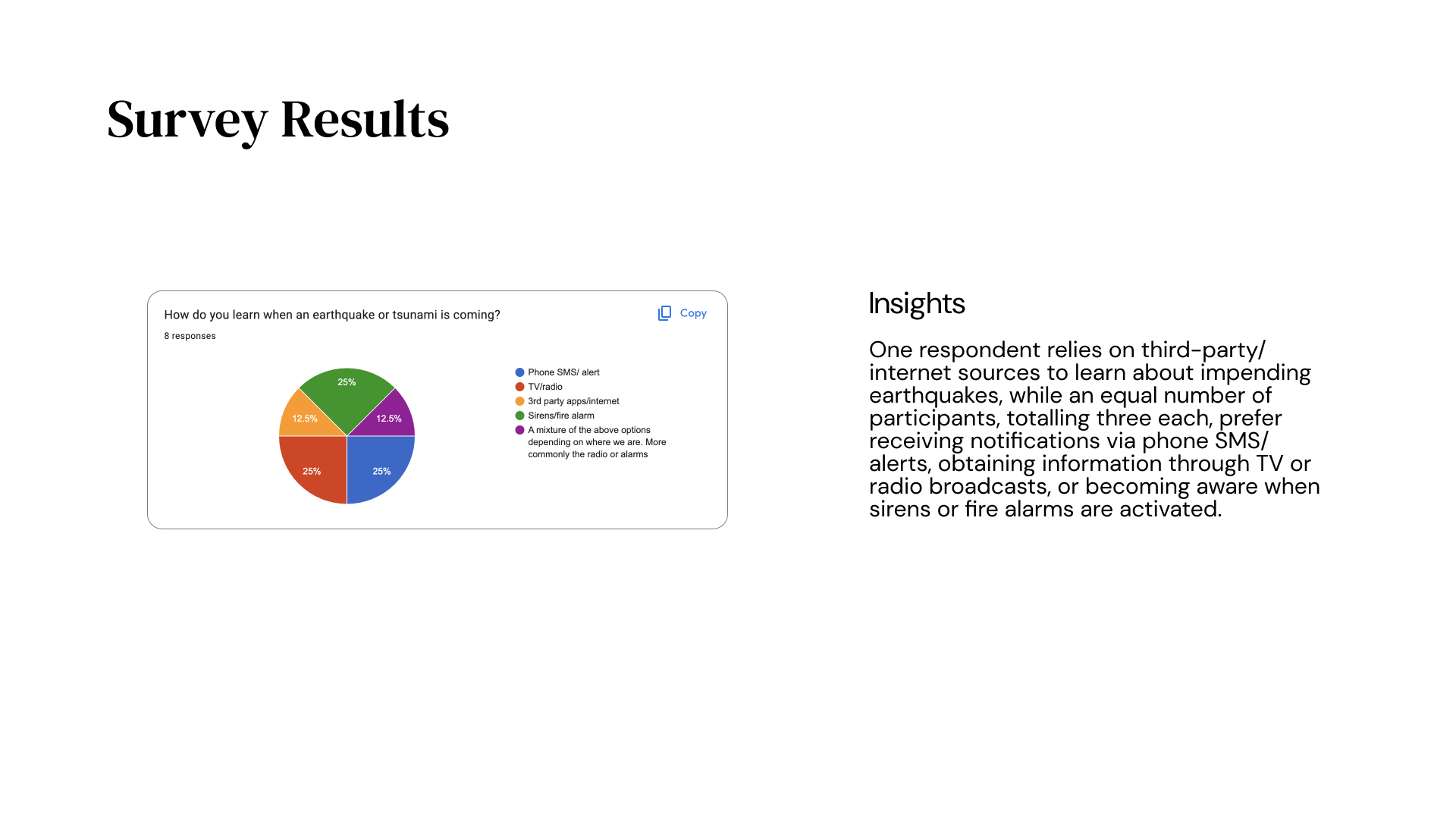
action - create personas
Personas
We wanted to form a deeper understanding of our target users' goals, needs, experiences, and behaviors. So, we created multiple personas to showcase the diversity of our main target audience. They were created based on our research and survey results. We chose Ayesha to be our main persona since families are the widest target audience and the most affected group as well compared to our other personas such as teachers and business owners.
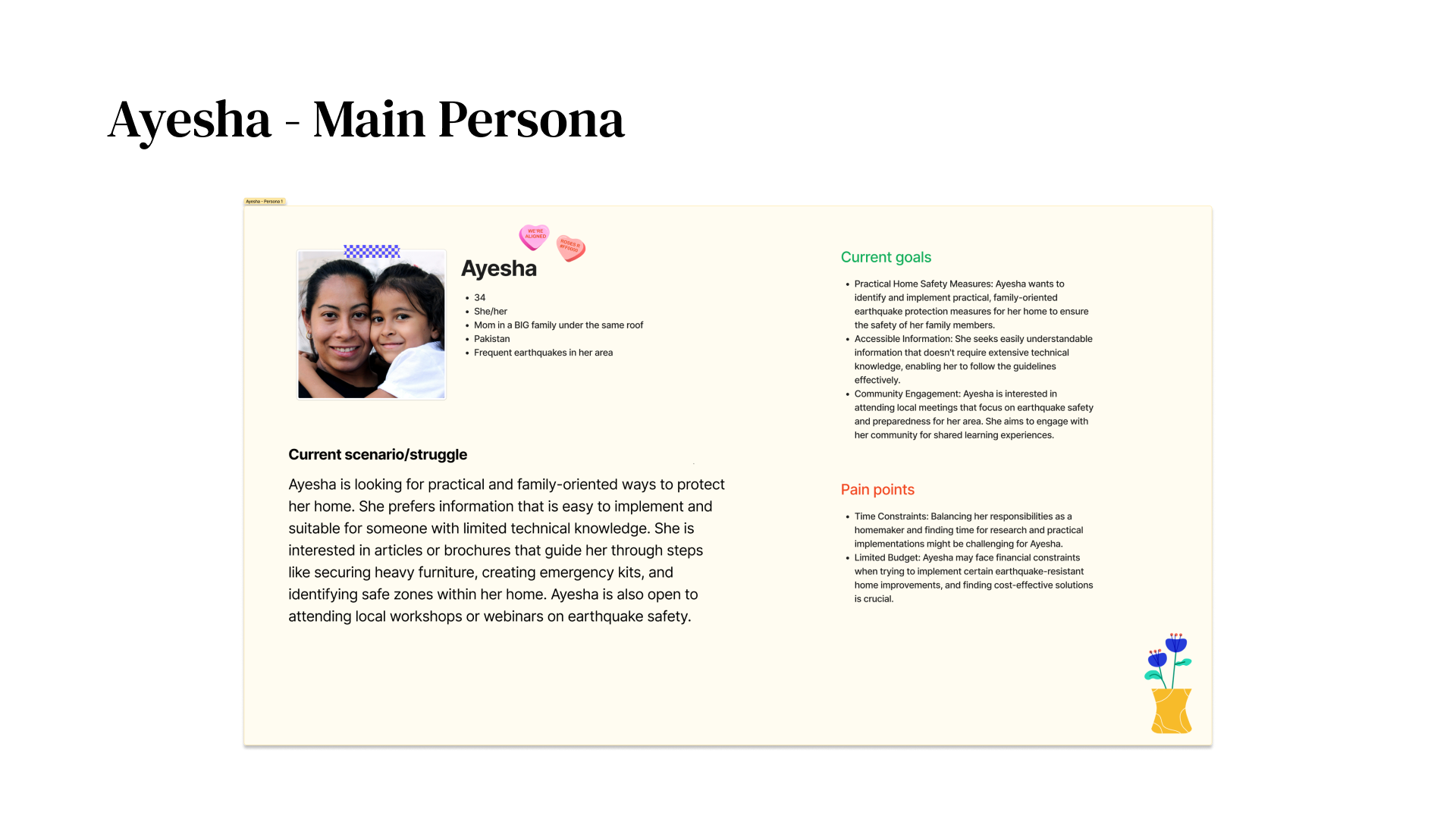
action - competitor analysis
Competitor Analysis
We also made sure to see what competitors have at the time and if they met all of our user needs or just some. We also compared our app with competitors such as LastQuake, NERV, and the American Red Cross and figured out what these apps lacked or how to improve upon them.
Then we ideated on our main features by creating HMW questions and features that would make our solutions unique compared to our competitors.
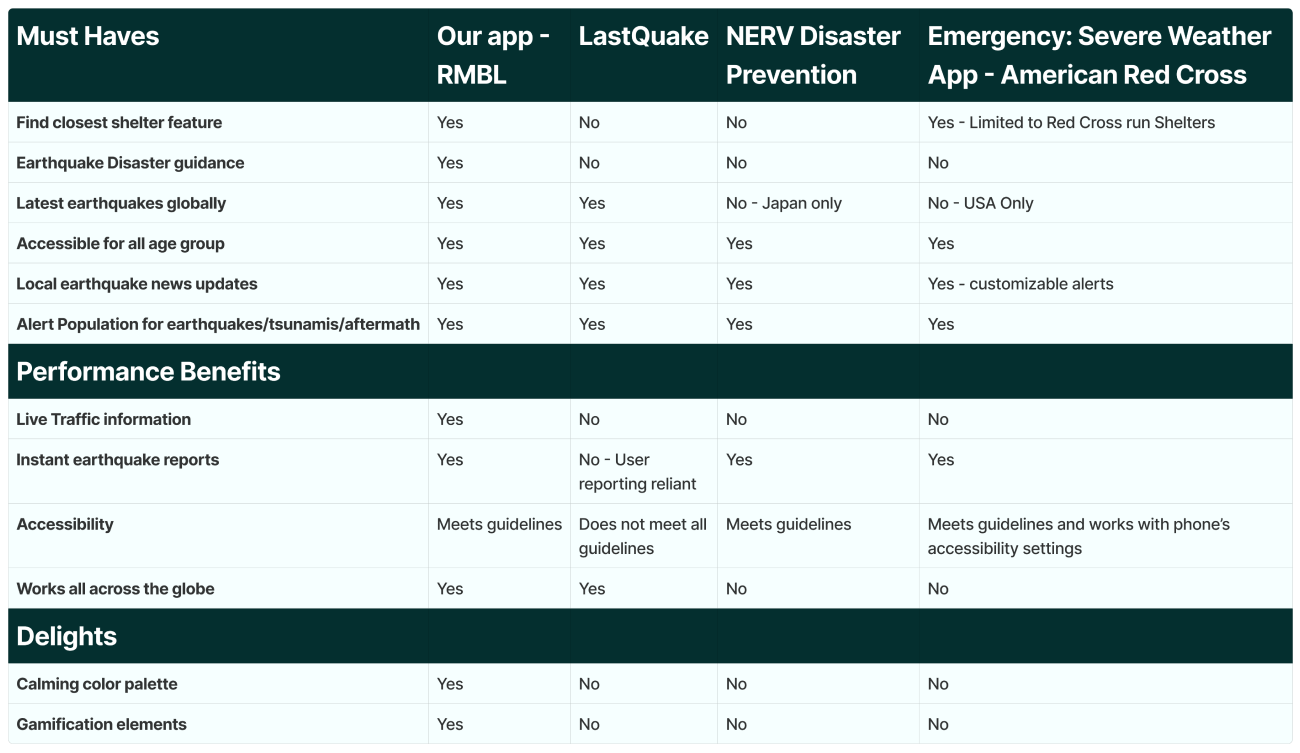
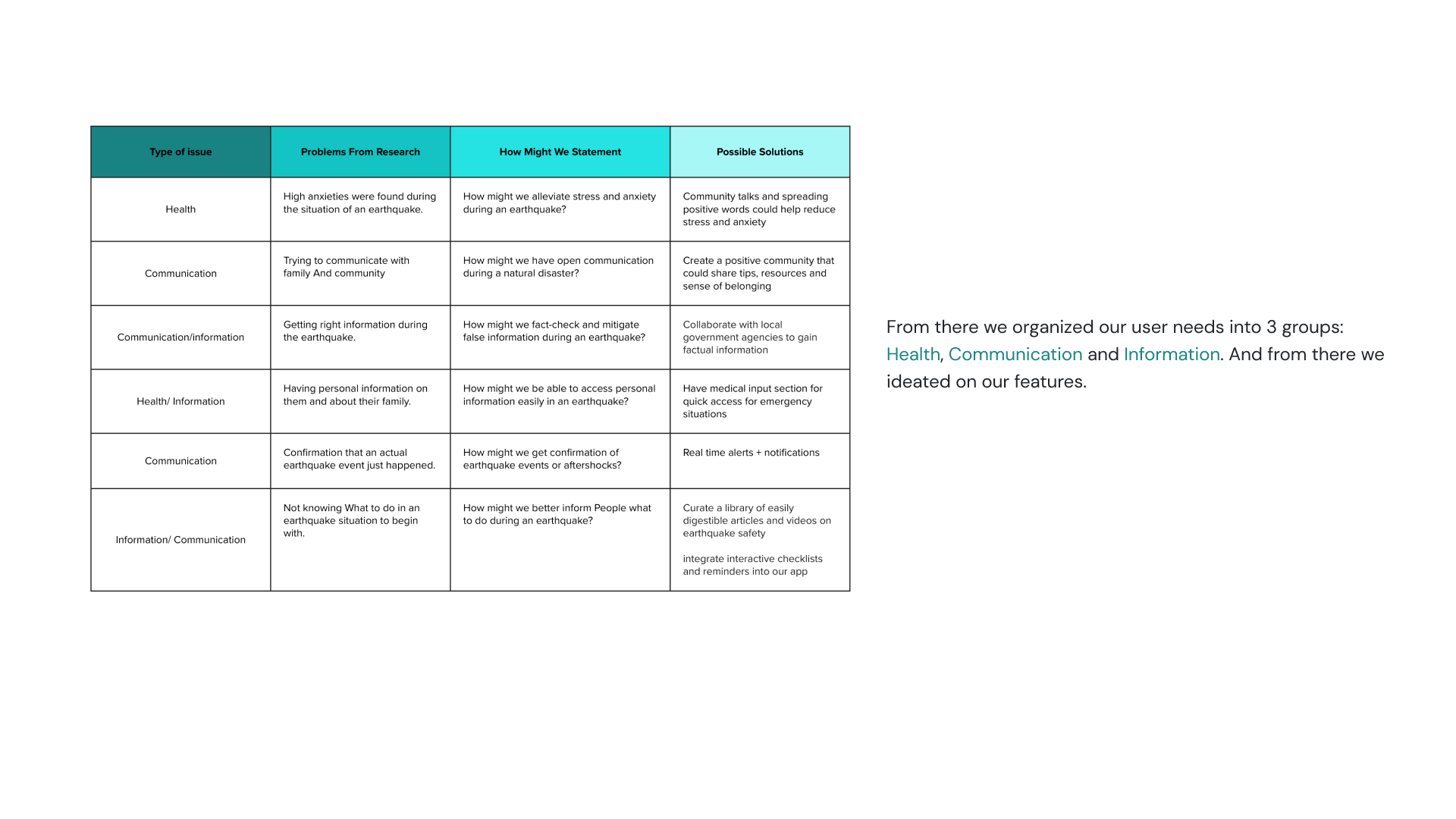
action - style guide
Style Guide
We have utilized bootstrap style guide community file @ Figma and edited it to fit our application for faster & effective prototyping. We meticulously crafted a typographic design system to ensure a cohesive and user-friendly experience within our app. Then, we created our logo with Adobe express, and made sure our color palette fits the AA guidelines for W3C Web accessibility.
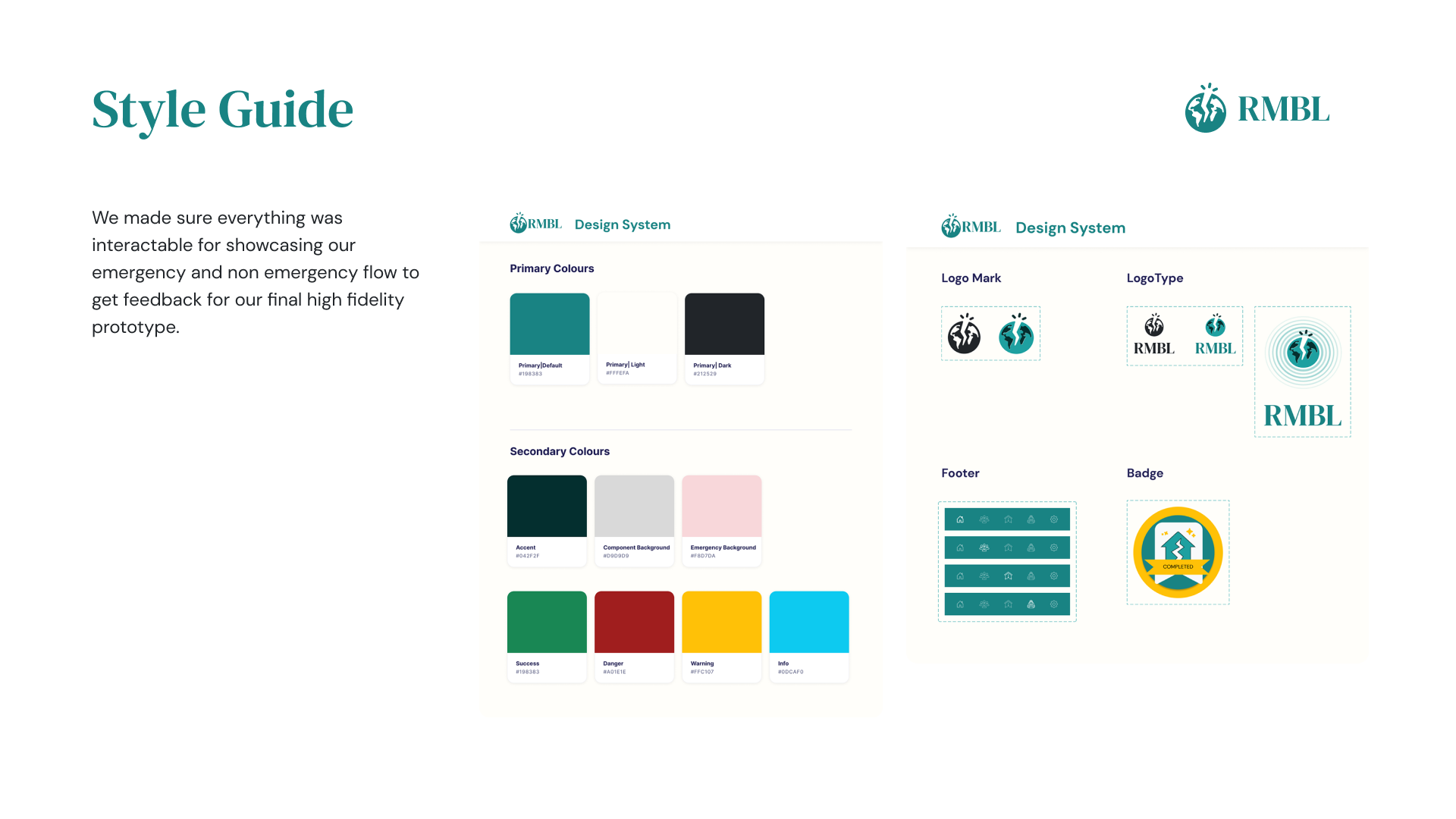
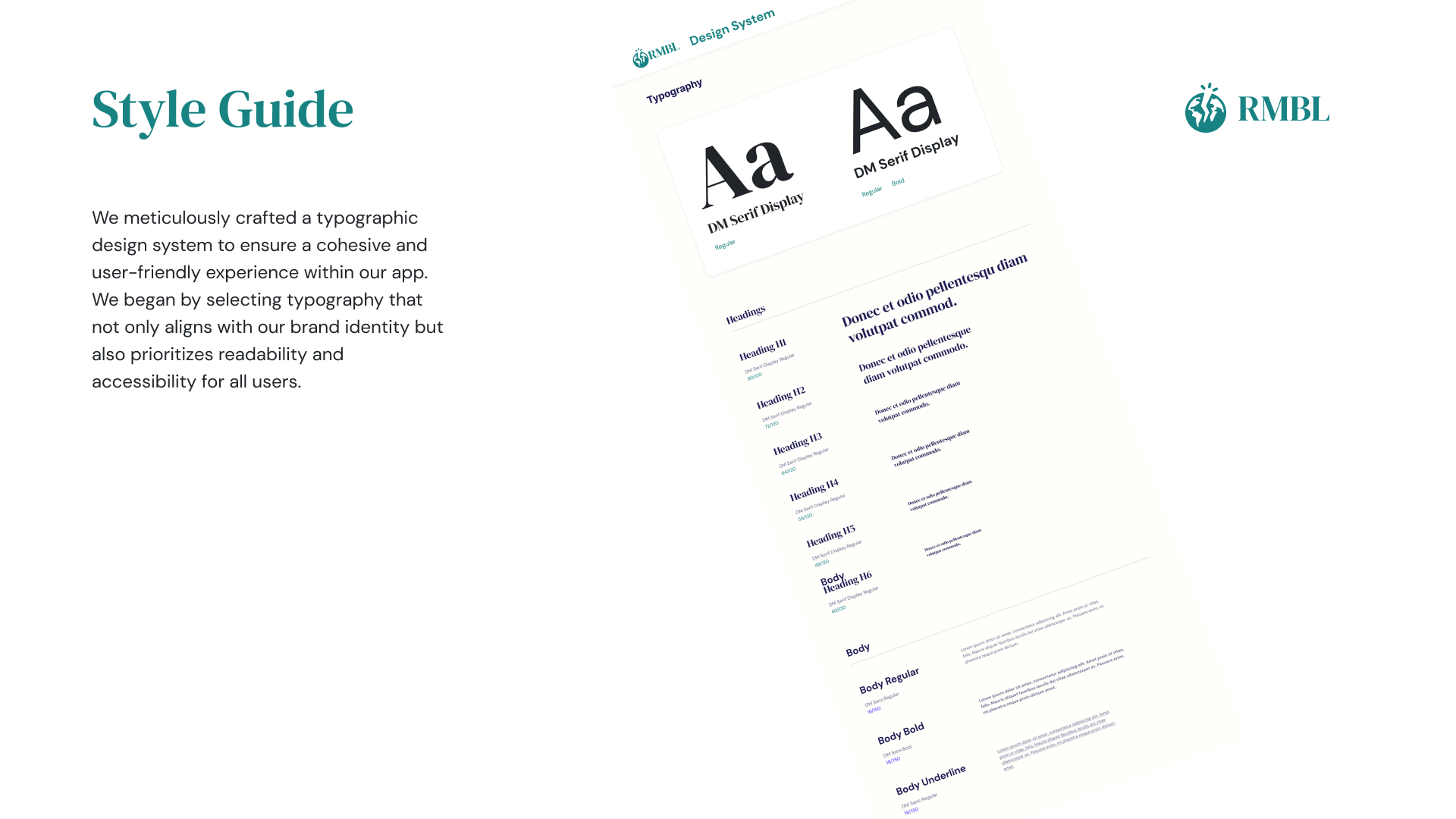
action - usability testing
Usability Testing
After creating mid-fidelity by applying our branding and making fine tunes for our solution, we have gotten feedback from potential users by showcasing our prototype. There were 6 participants during the whole test, and we have gotten great feedback from the group.
Scroll down and take a look at how our prototypes evolved during our design sprint!
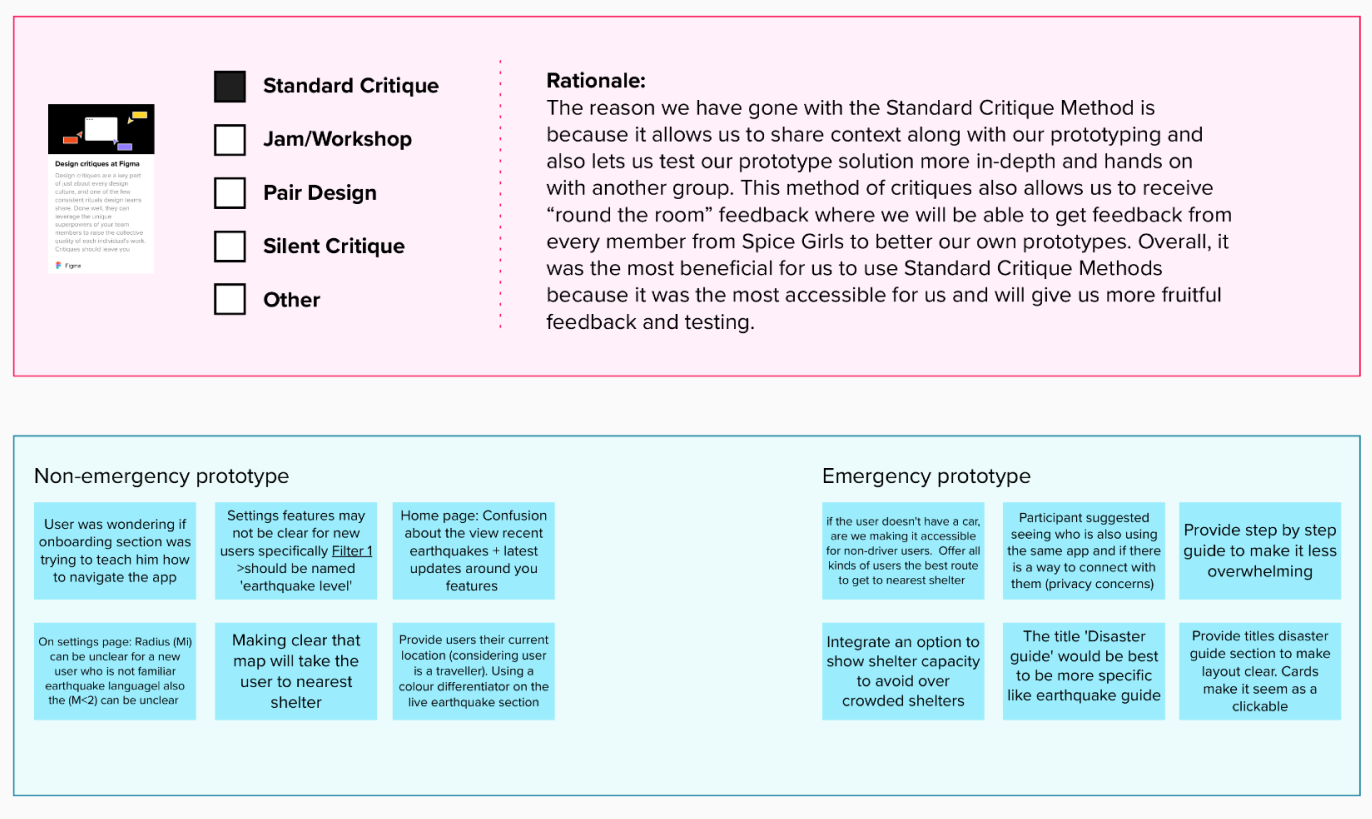
action - iterations
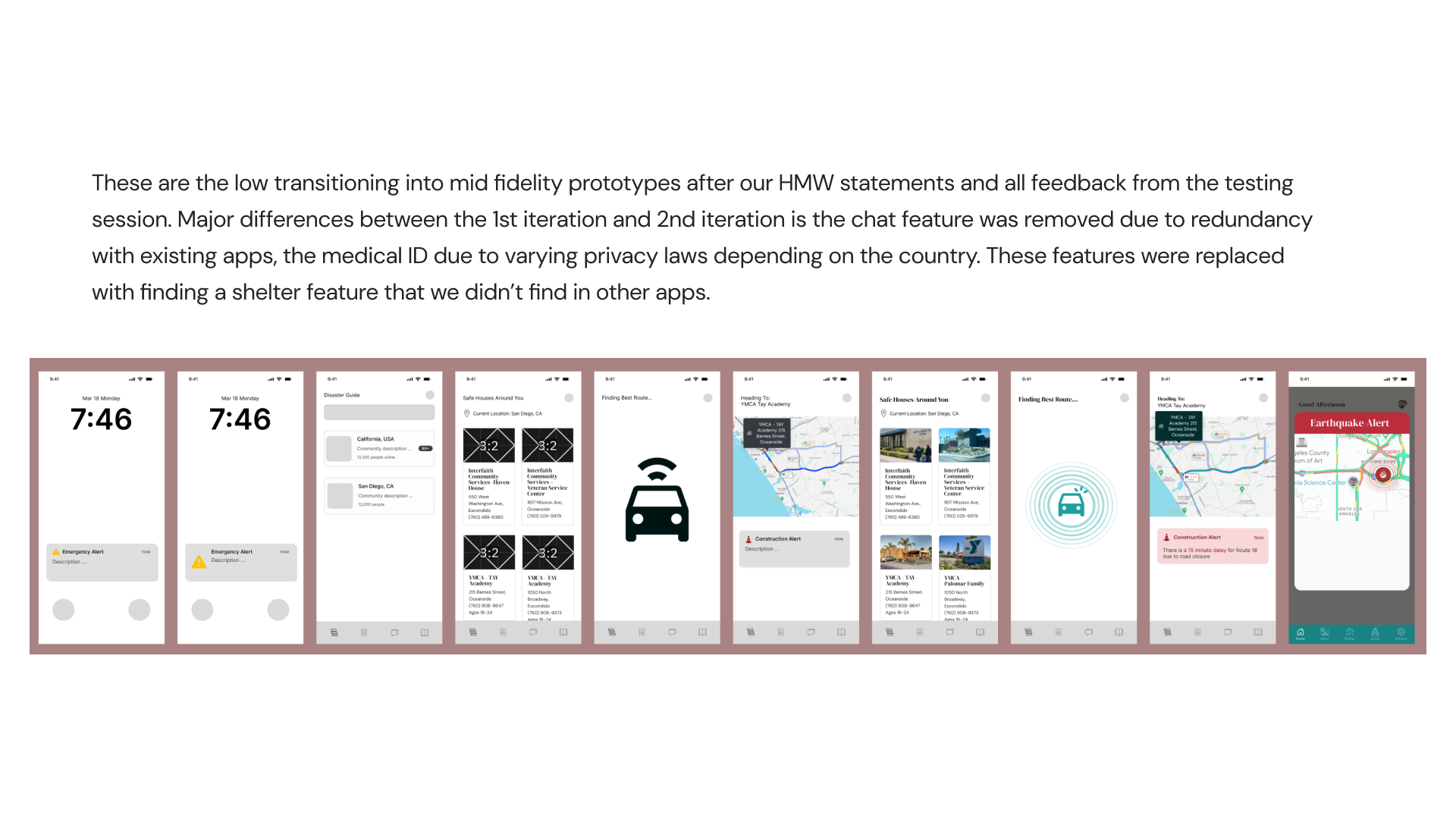
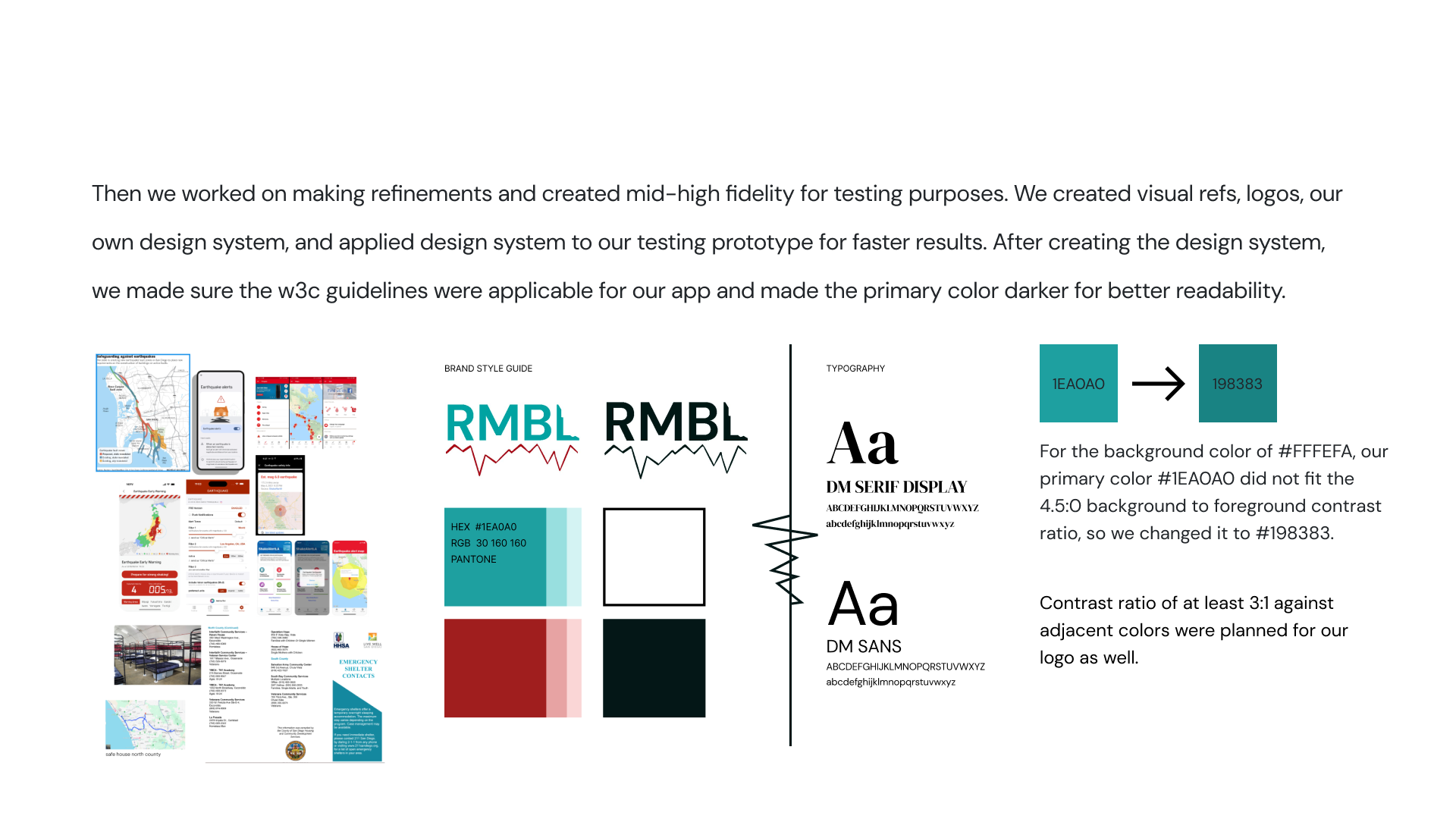
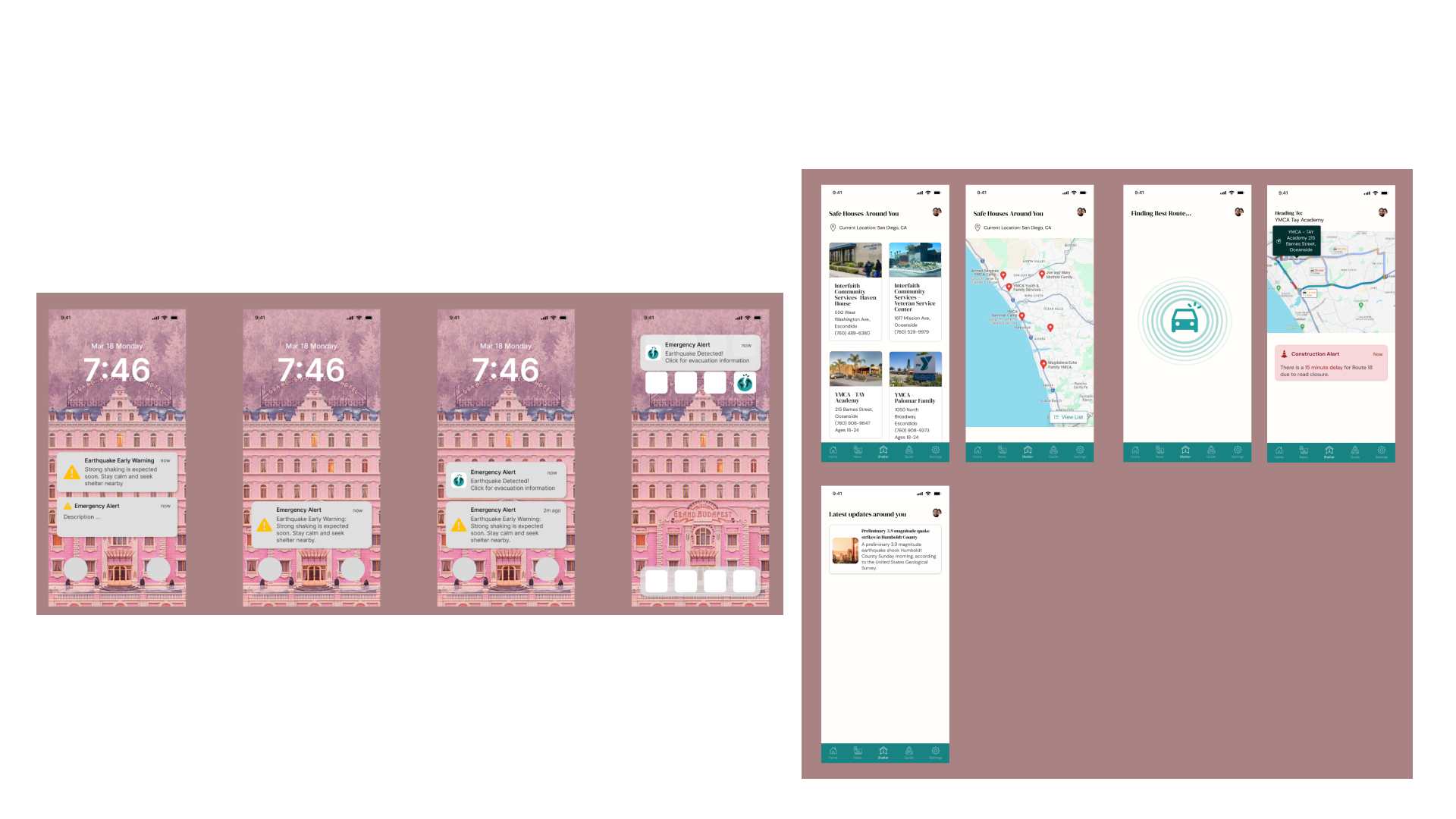
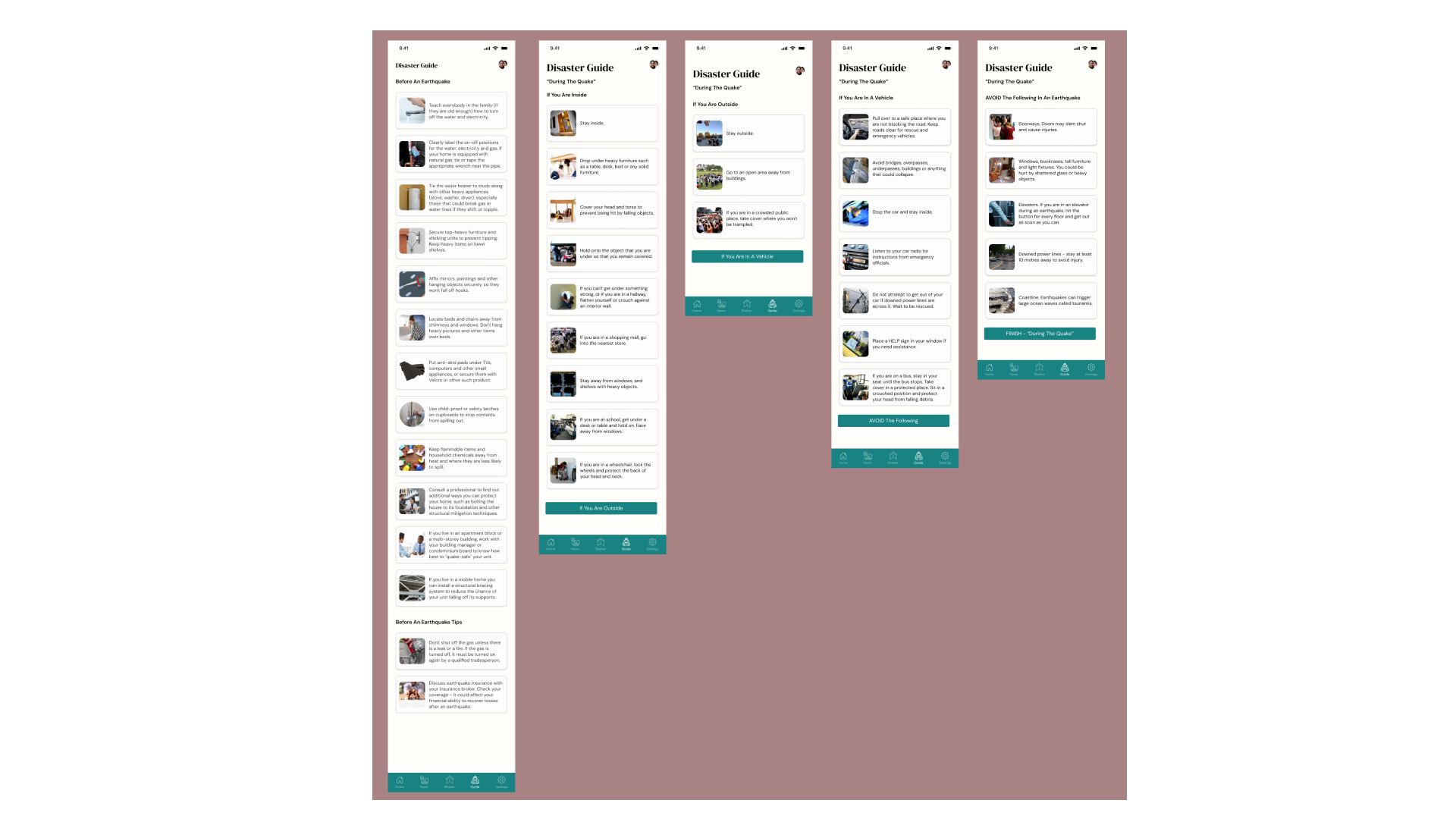

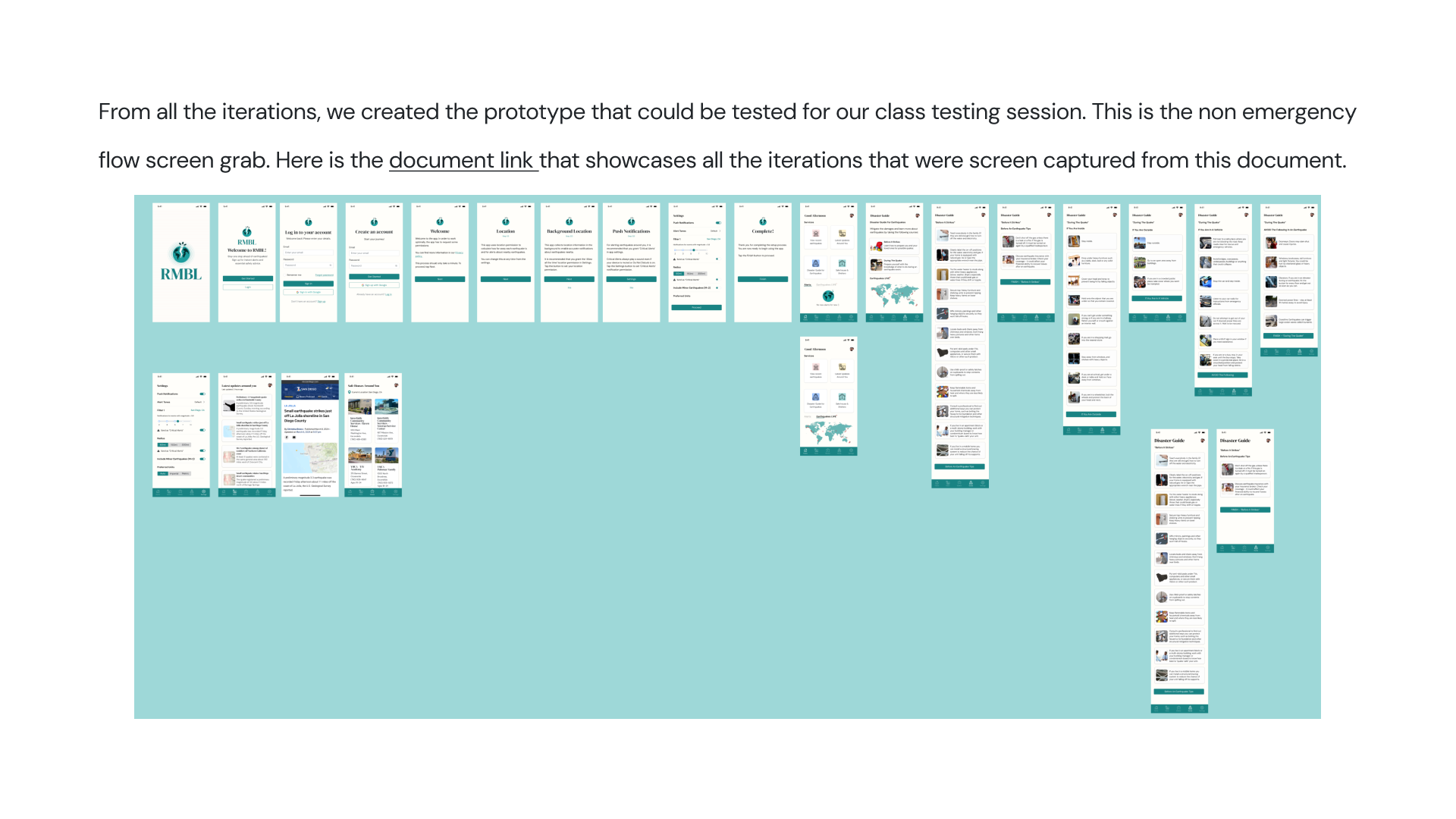
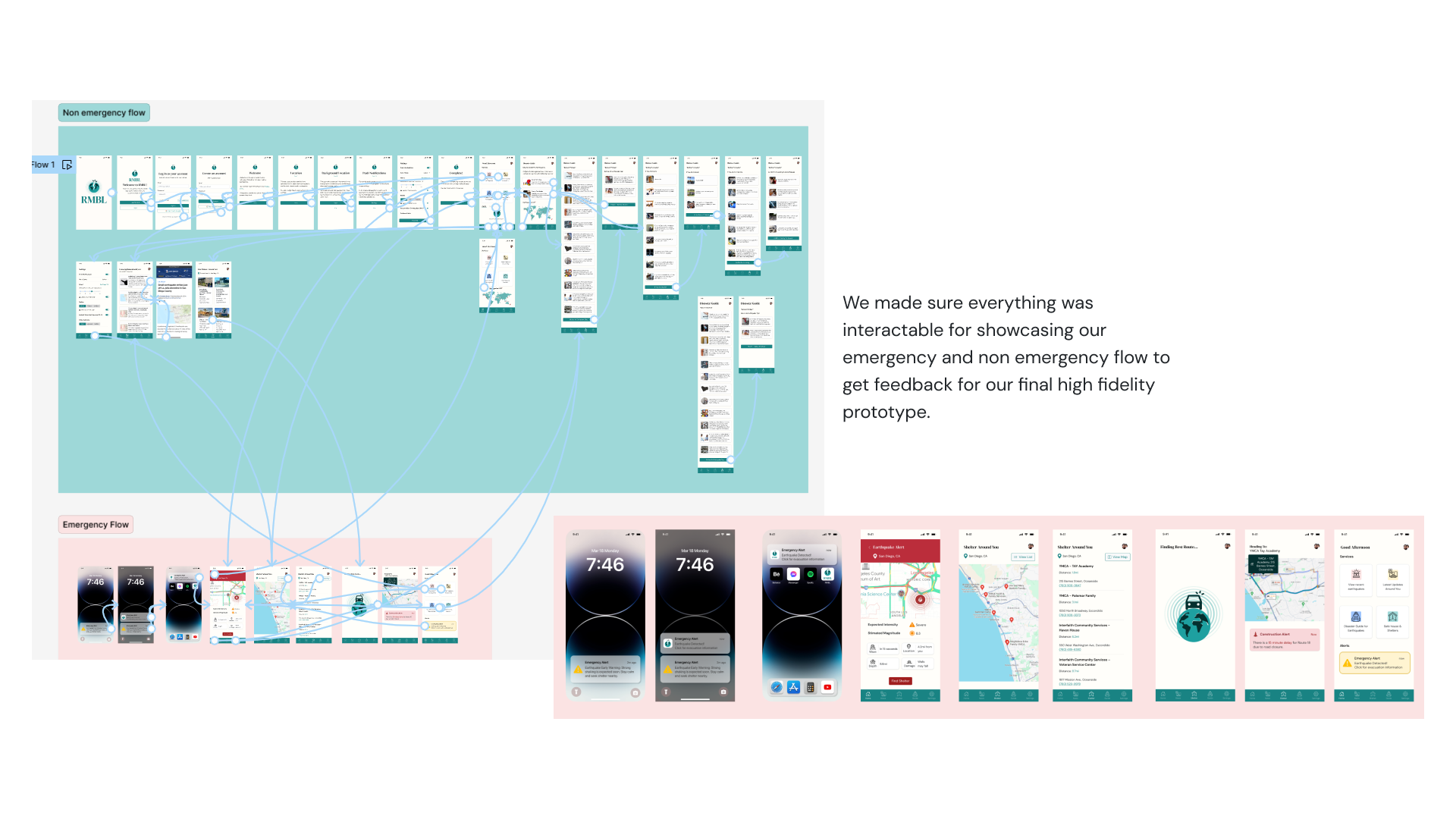
Result

Onboarding
For users to easily set up notifications for the important earthquake alerts, we have set up an onboarding process. We wanted to be transparent on what kind of information is required to use the app such as location, and create alert settings catered to the user’s preference without them fumbling through the settings.
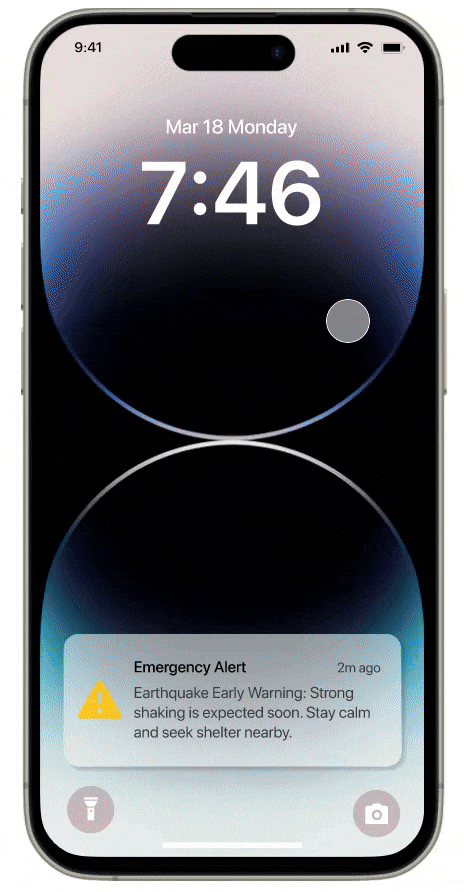
Alerts
We added an alert feature to help improve the user's needs of communication and information when they are in an earthquake event. This is to show the flow when users get notifications on earthquakes around their location. Users will be able to interact by tapping the notification and view details of the earthquake right away. During an actual earthquake event, the users will also be able to see where the source is, what to expect, and the size.
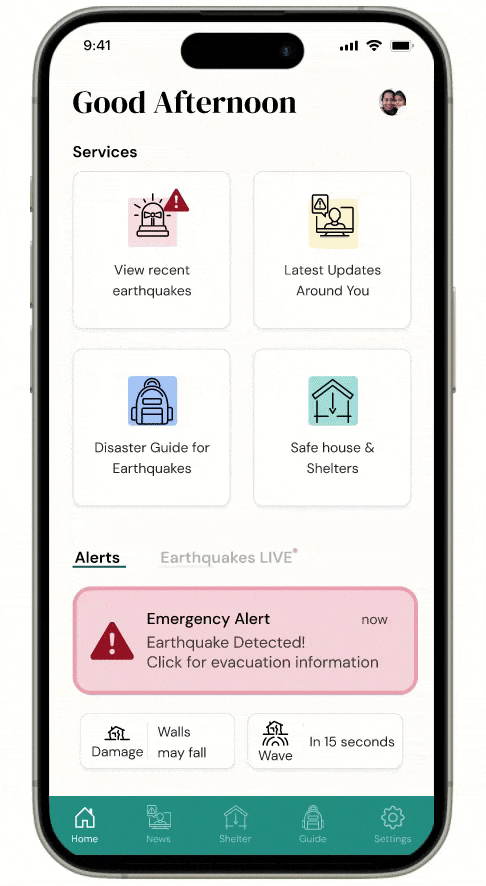
Geolocation and safe houses
After an earthquake occurs, the location of the nearest shelter is displayed on the map according to the user's location. It also provides directions to the shelter by car, public transportation, or walking, and even provides live traffic information. This was to meet the user needs of information and health by informing the users on where to go if they feel unsafe in their current location and in turn this will help users get to a physically safe location with little hassle.
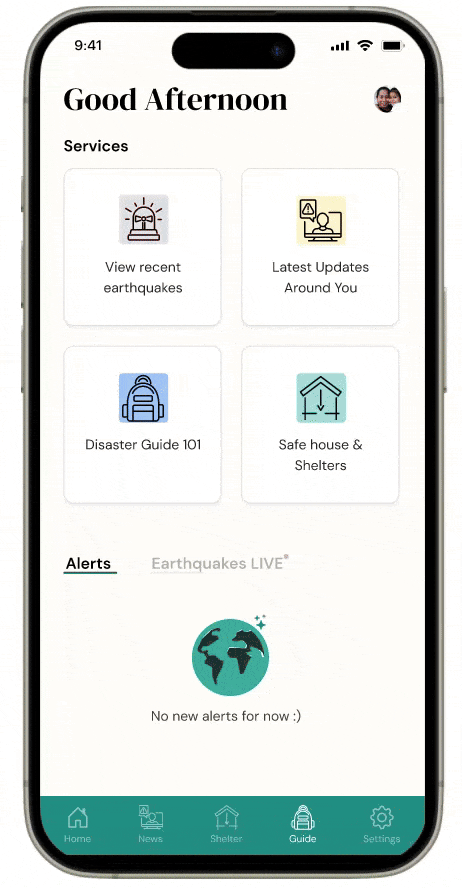
Earthquake Guide
The last two features had to do with before an earthquake event. To help users prepare for earthquakes, we decided to create a guide section for earthquakes so people could prepare in advance and lessen the damage caused by earthquakes and the aftermath. We created this flow to incentivize people who finished with the guide by adding checkmarks and completion badges for a sense of accomplishment and gamification as well.
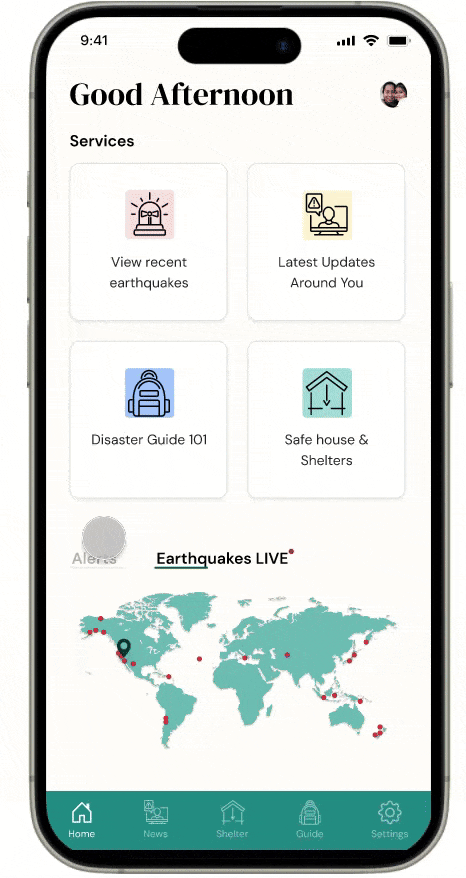
News + Live Updates
We also implemented a news and live updates feature. This gives users information and communication about global earthquakes, but also the latest news on earthquakes nearby so they can be better informed on what an event actually looks like and how to better prepare for it. This also gives the opportunity of keeping the app more relevant.

Full Prototype
Check out our full prototype by clicking here!reflections and next steps
This project reinforces the importance of empathy, collaboration, and innovation in creating meaningful solutions that positively impact lives. By iteratively refining RMBL and ensuring its adherence to accessibility standards, we not only designed a tool for disaster preparedness but also fostered a sense of empowerment and resilience within communities worldwide.
Continuing this project would involve expanding the app's scope to include additional natural disaster types such as hurricanes, wildfires, and floods. This expansion will require further research to understand the unique challenges and needs associated with each disaster type.
result
Created a mobile solution that can help 1 Million + people globally with earthquake prevention gamification & alert system.
Project collaboration with RTI (Red Thread Innovation)
problem
Picture this: It's a quiet evening, and families are gathered around dinner tables, sharing stories and laughter. Suddenly, a gentle alert from RMBL interrupts the tranquility, providing vital information about an impending earthquake. With swift guidance on safety measures, RMBL becomes the guardian angel for these families, ensuring they can brace themselves and stay safe together. In a world fraught with uncertainties, RMBL emerges as a beacon of hope, uniting communities in preparedness and resilience.
Problem: "How might we mitigate and prevent damages caused to people during and before an earthquake strikes?"
Tools
- Google Forms
- Figma
- Adobe Illustrator
- Adobe Express
- Design System (Bootstrap)
Team
- Abigail Hill
- Jiwon Lee (Me!)
- Jazmin Vega Rodriguez
- Andrea Wilson
- Sharon You
My Role
- UI design
- UX research
- Branding design
Timeline
- Overall: 16+ weeks
- Discovery & Research: 7 weeks
- Design & testing: 8+ weeks
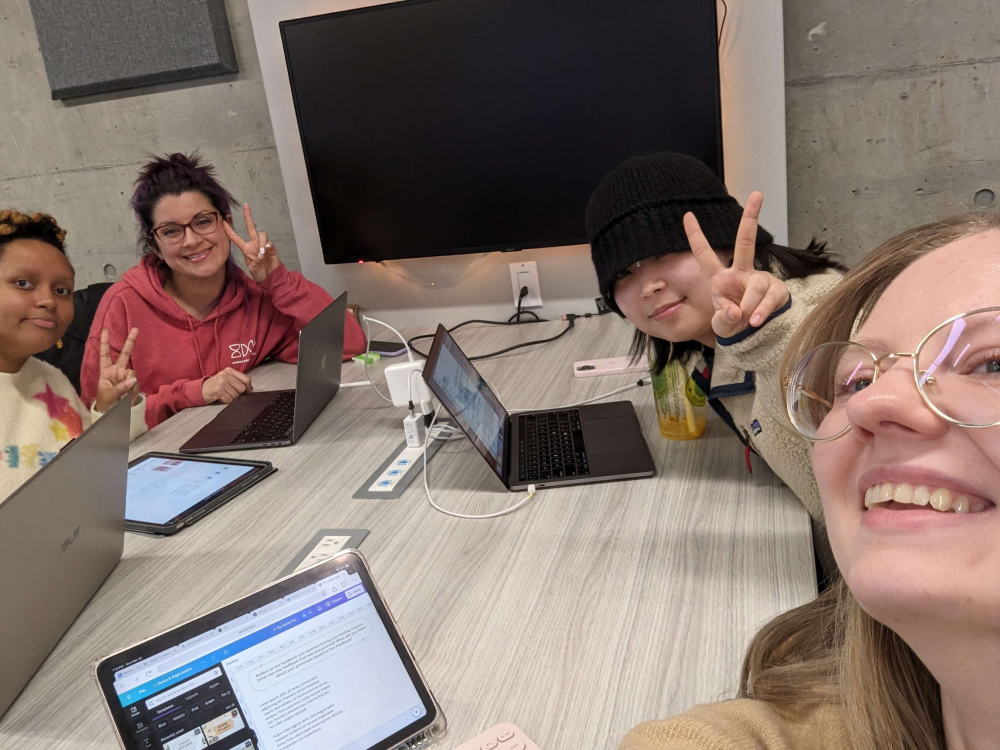
TASK - research
Our team embarked on a comprehensive research journey, conducting surveys and empathizing with vulnerable communities to understand their experiences better. We analyzed existing solutions to identify shortcomings and areas for improvement. Recognizing the importance of accessibility, we ensured that our prototype adhered to AA guidelines for W3C web accessibility.
TASK - dESIGN system
Research Plan
For our primary focus of how to solve a potential problem that is affected in a global scale that impacts millions of people, we chose to focus on natural disaster mitigation. For market research, we have found out:- Market size, saturation, client values, and long term impact
Click on each design methods to learn more!
TASK - survey
For our primary research we translated our survey into Spanish to gain further insight from people in different regions. We got a total of 23 participants from countries such as, China, Japan, Chile, Peru, Costa Rica, among others. We also put up posters around our campus for more participants as well.
From both secondary and primary research, we have found common pain points people experience during an earthquake:
- Lack of communication
- Not knowing what is going on
- Confusion on what to do during an earthquake disaster
- Getting help during a disaster
- Locating people and families
- Health and anxiety complications
Scroll down for more detailed insights from our survey!
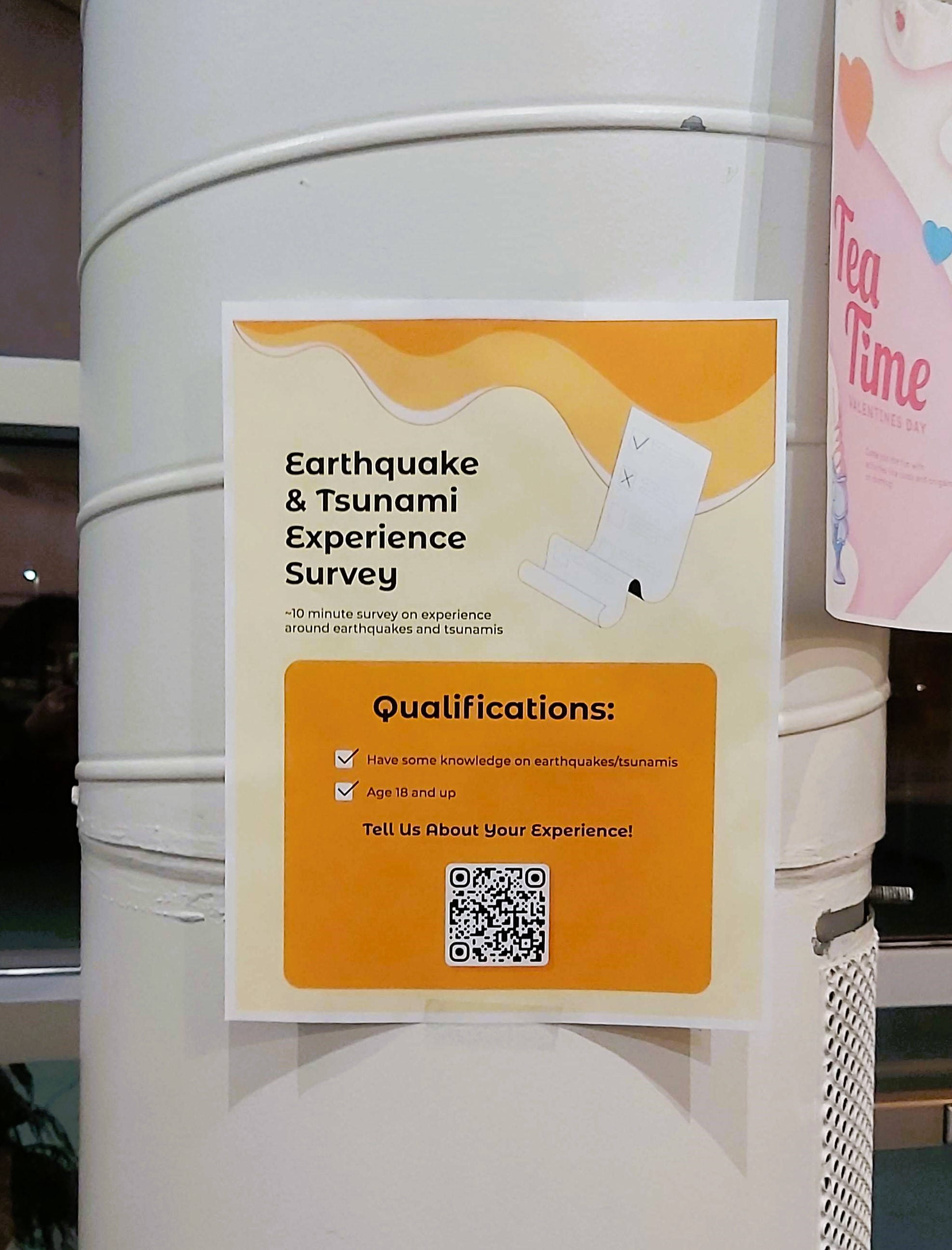
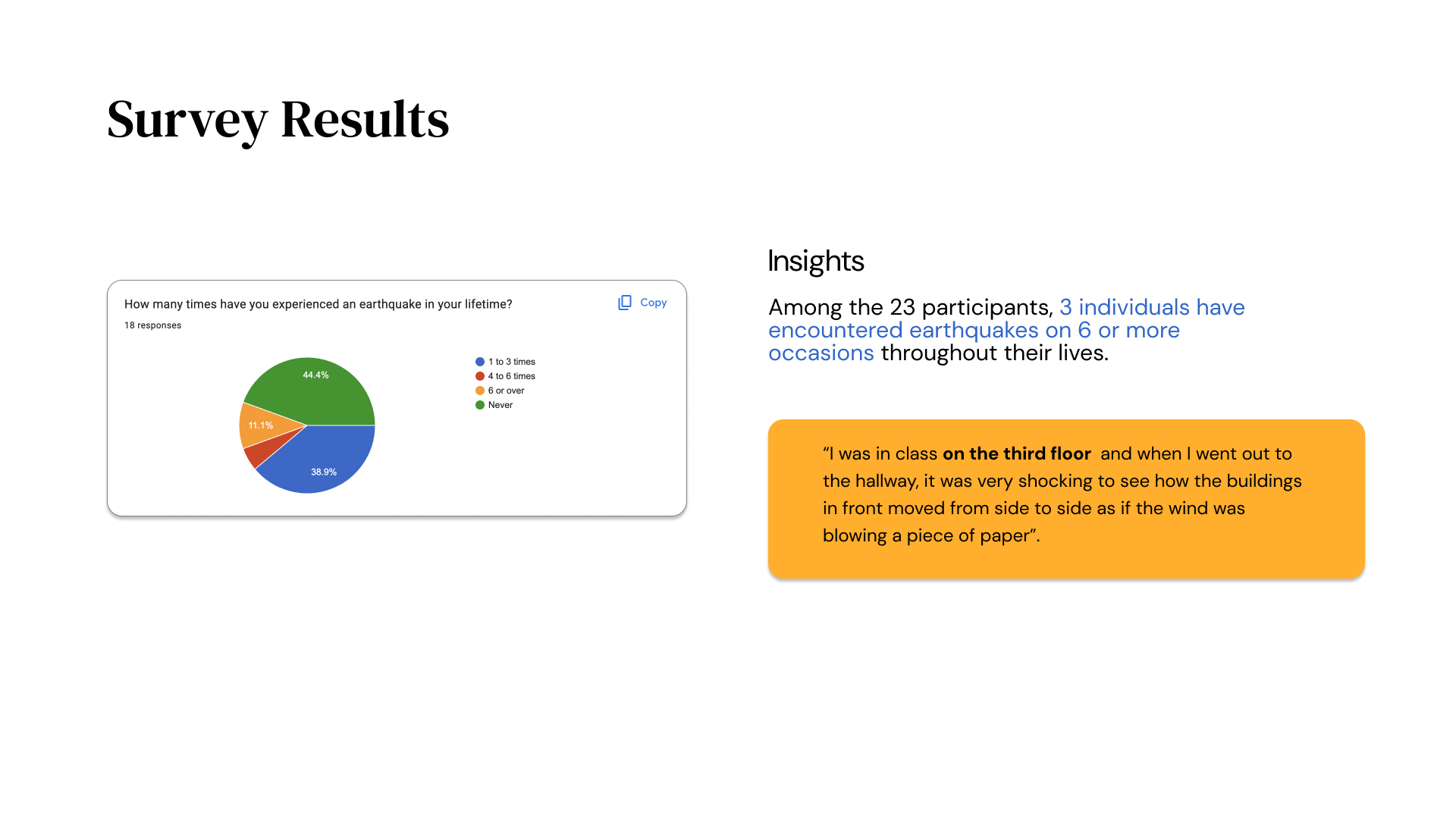
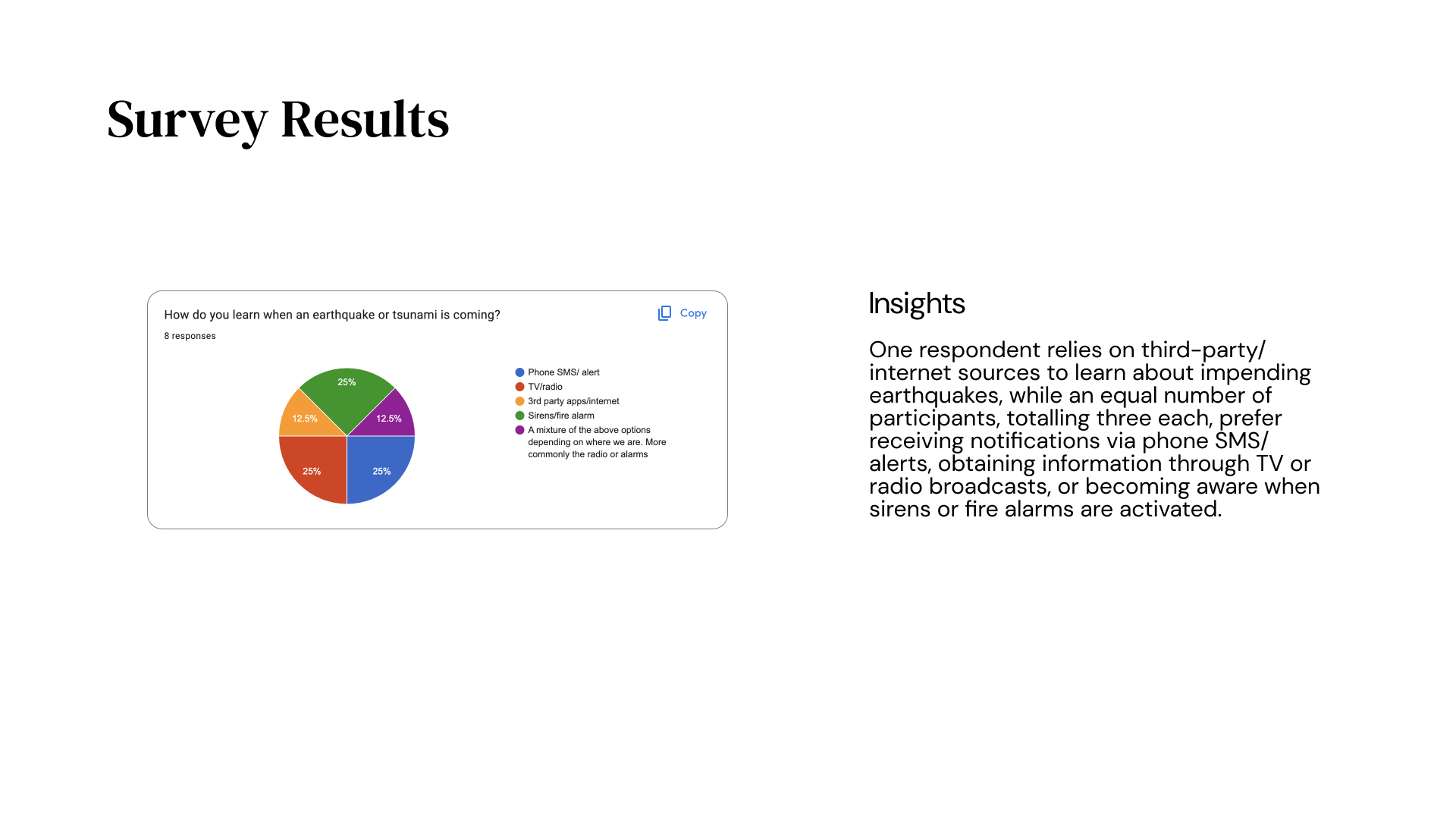
action - create personas
Personas
We wanted to form a deeper understanding of our target users' goals, needs, experiences, and behaviors. So, we created multiple personas to showcase the diversity of our main target audience. They were created based on our research and survey results. We chose Ayesha to be our main persona since families are the widest target audience and the most affected group as well compared to our other personas such as teachers and business owners.
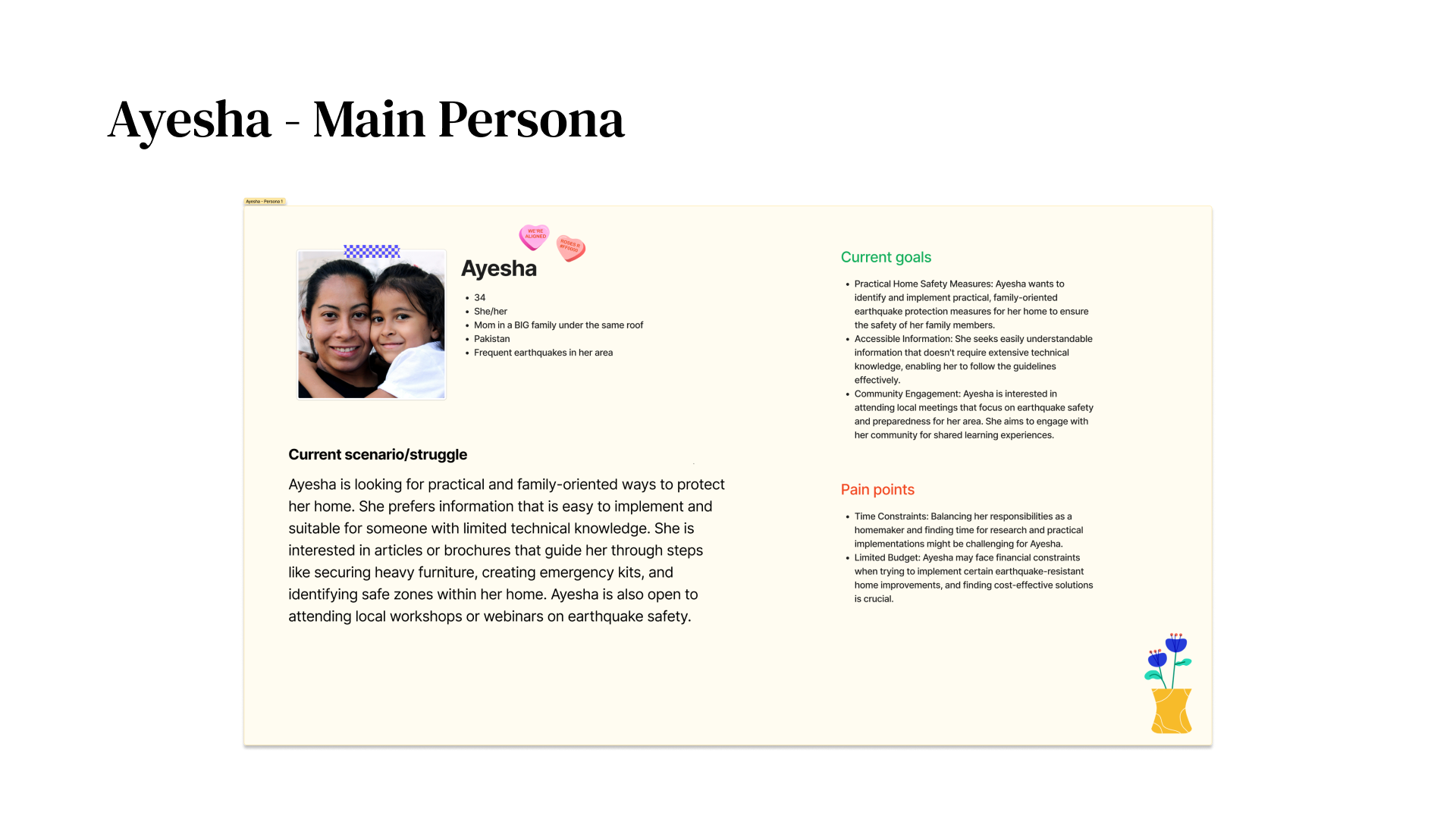
action - competitor analysis
Competitor Analysis
We also made sure to see what competitors have at the time and if they met all of our user needs or just some. We also compared our app with competitors such as LastQuake, NERV, and the American Red Cross and figured out what these apps lacked or how to improve upon them.
Then we ideated on our main features by creating HMW questions and features that would make our solutions unique compared to our competitors.
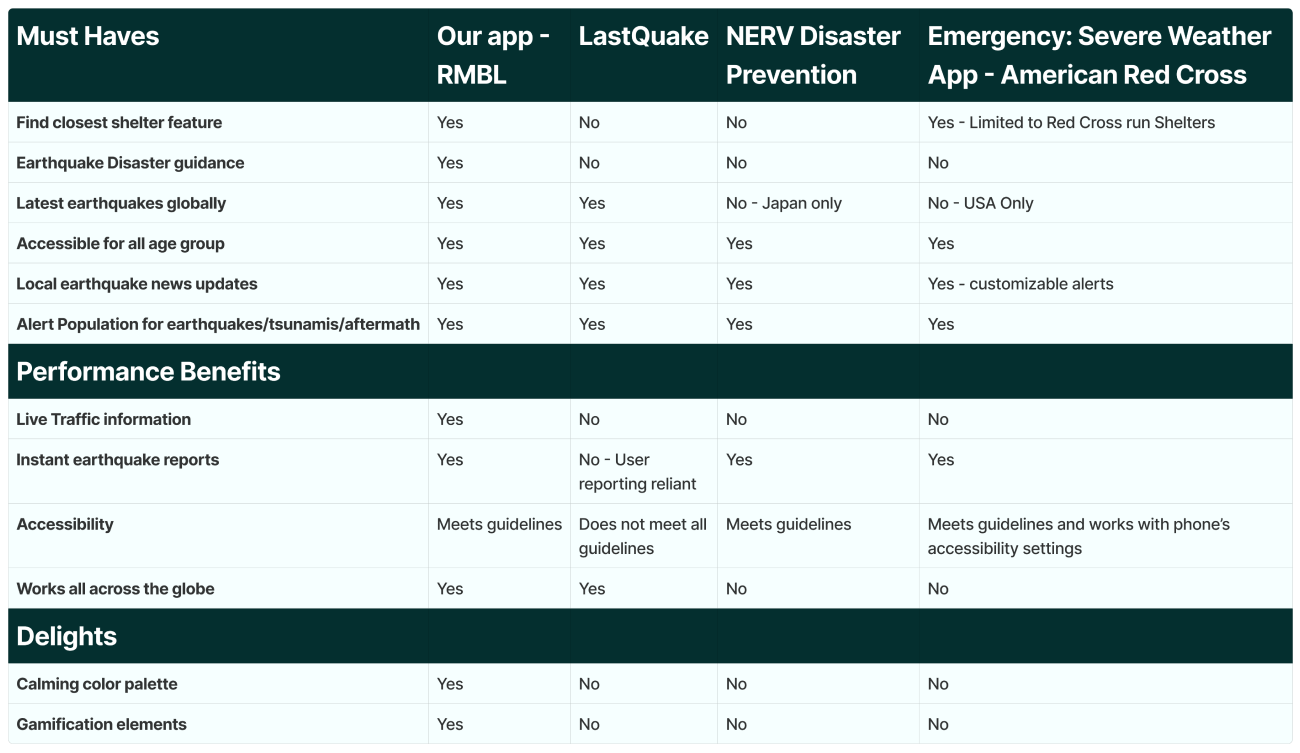
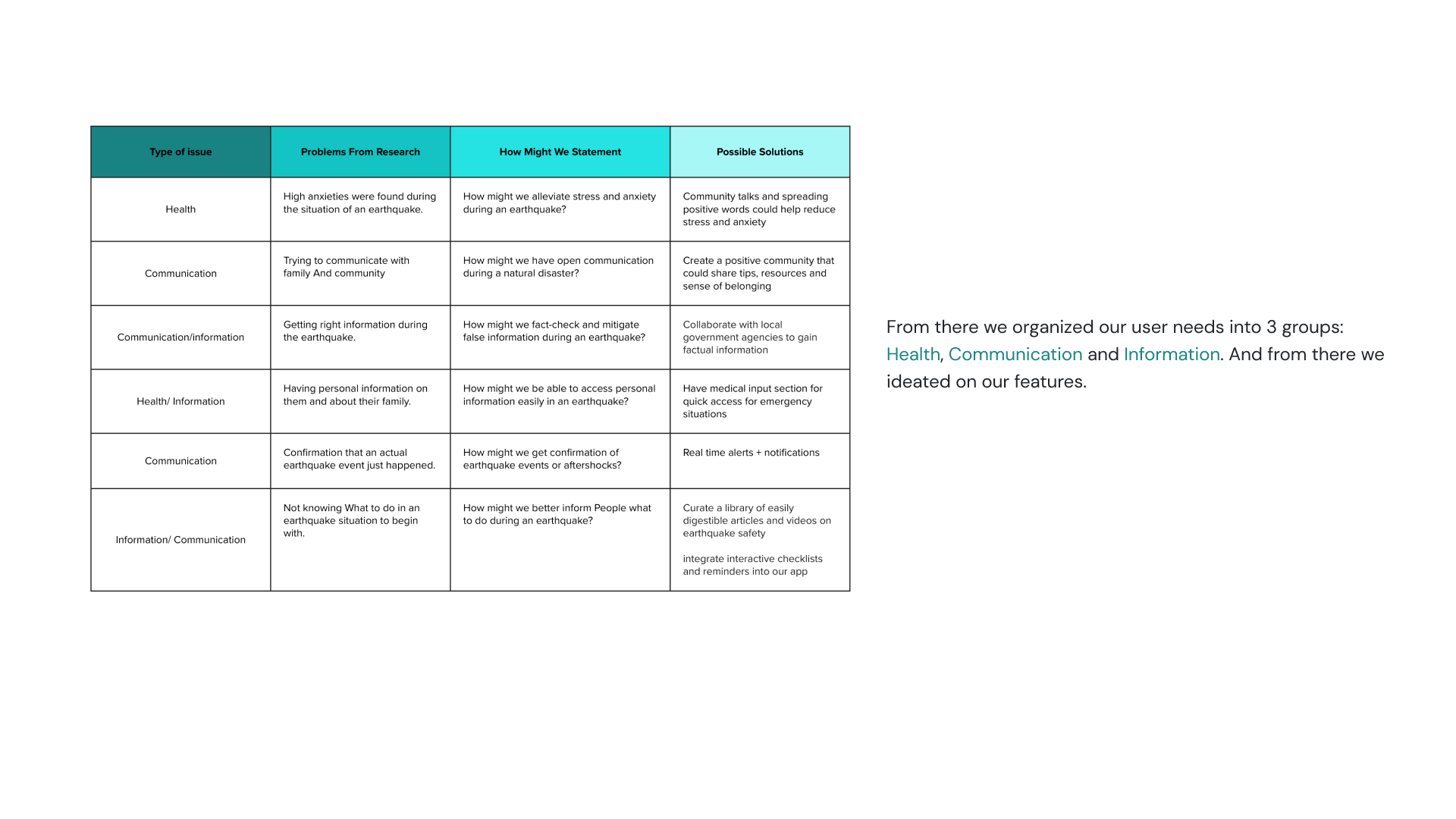
action - style guide
Style Guide
We have utilized bootstrap style guide community file @ Figma and edited it to fit our application for faster & effective prototyping. We meticulously crafted a typographic design system to ensure a cohesive and user-friendly experience within our app. Then, we created our logo with Adobe express, and made sure our color palette fits the AA guidelines for W3C Web accessibility.
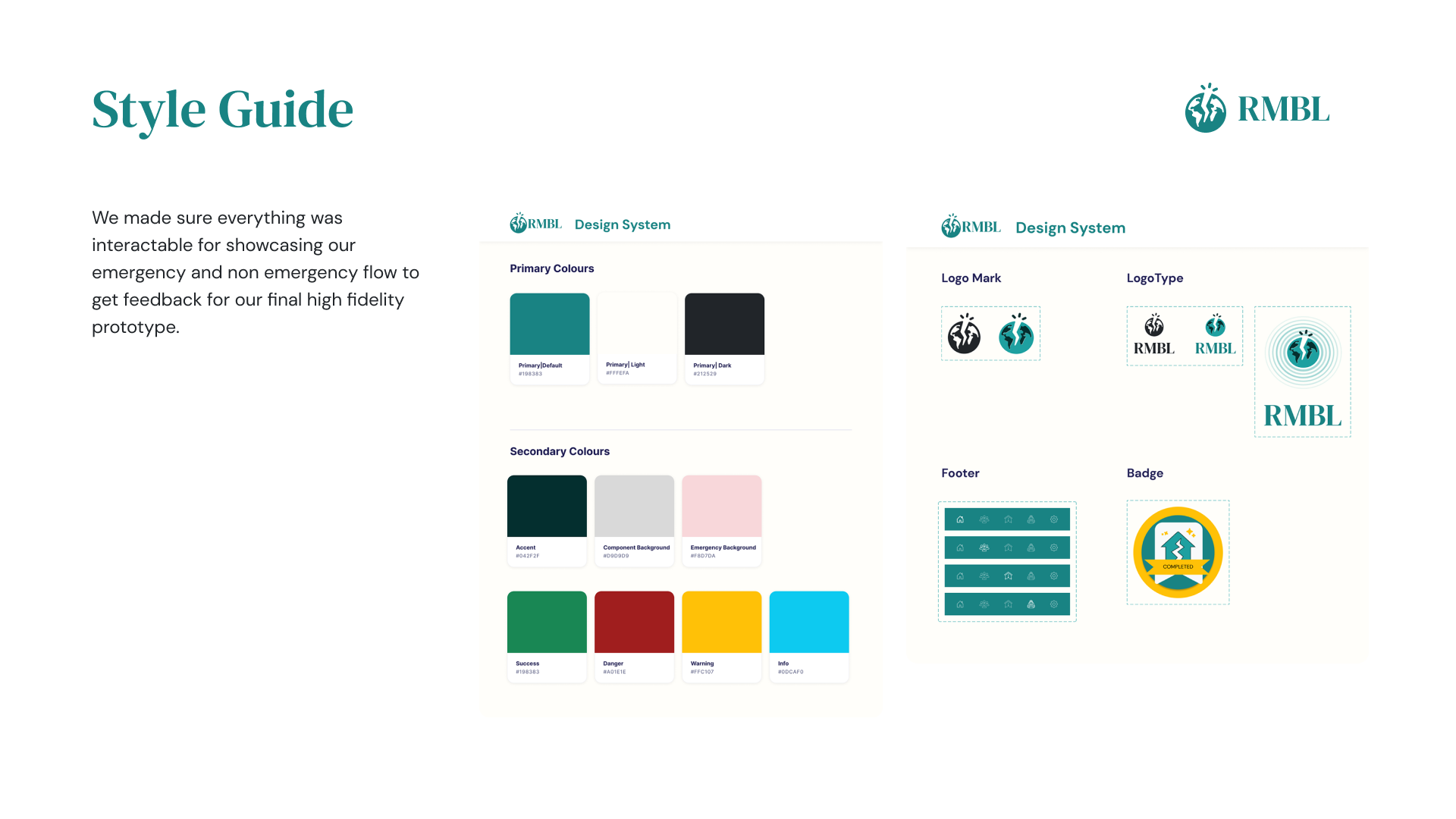
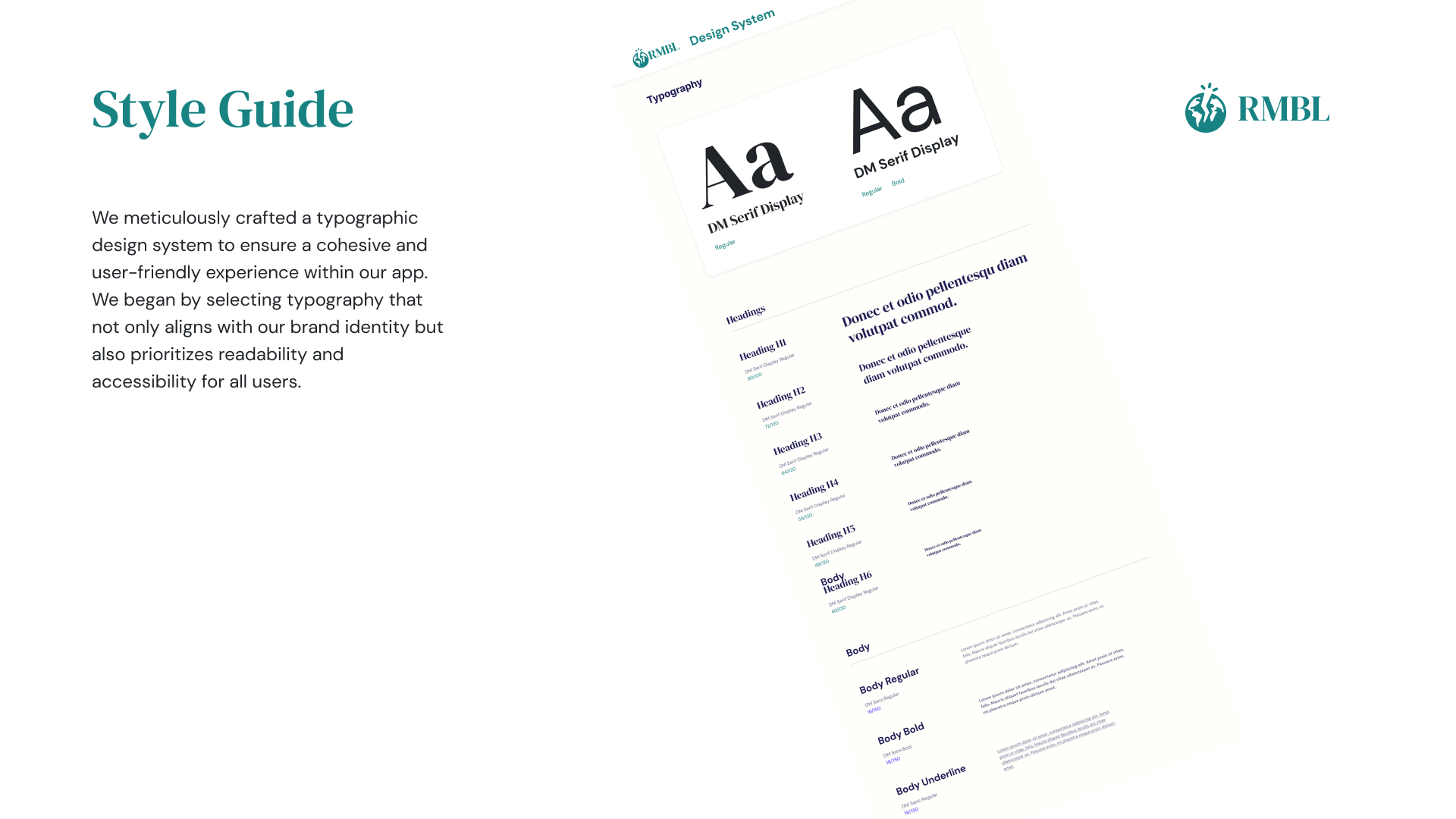
action - usability testing
Usability Testing
After creating mid-fidelity by applying our branding and making fine tunes for our solution, we have gotten feedback from potential users by showcasing our prototype. There were 6 participants during the whole test, and we have gotten great feedback from the group.
Scroll down and take a look at how our prototypes evolved during our design sprint!
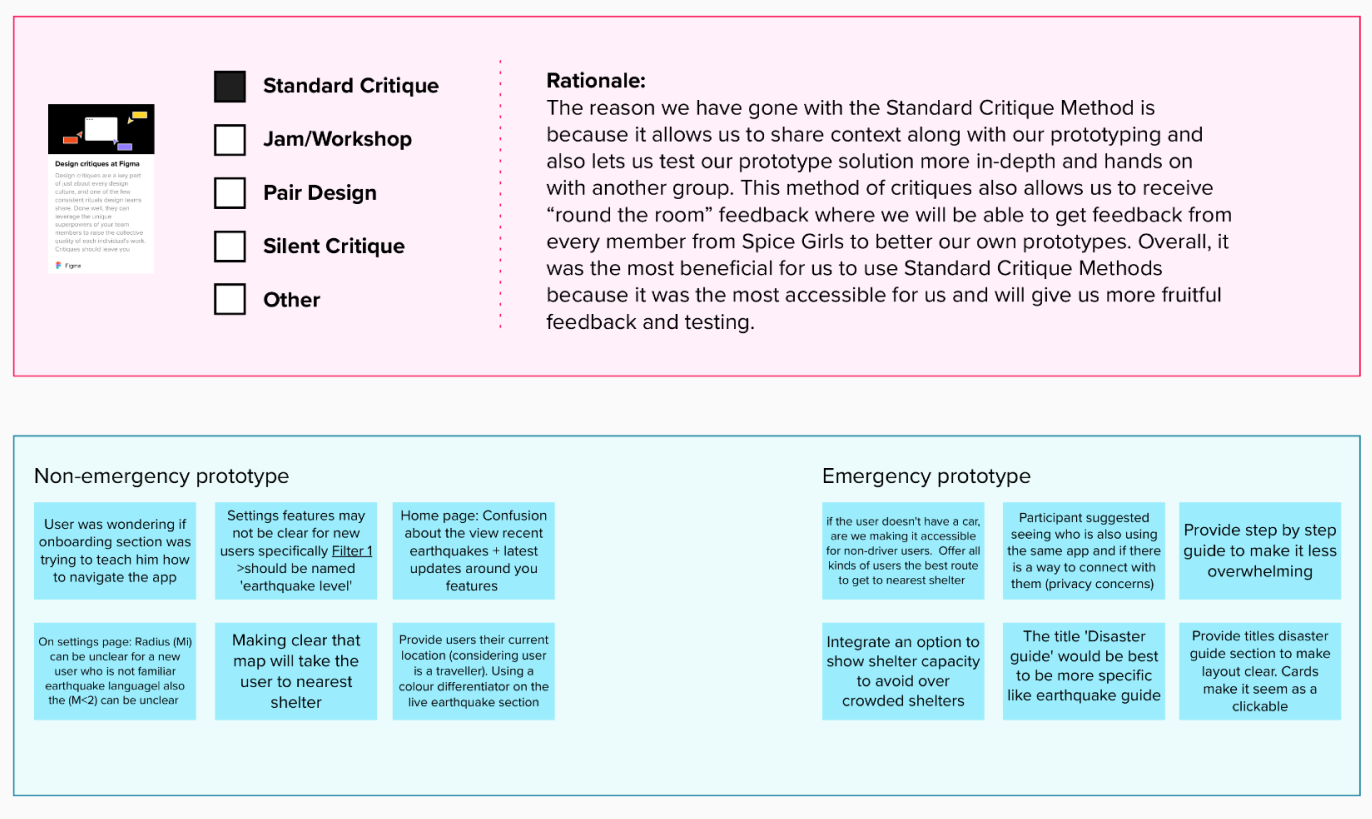
action - iterations
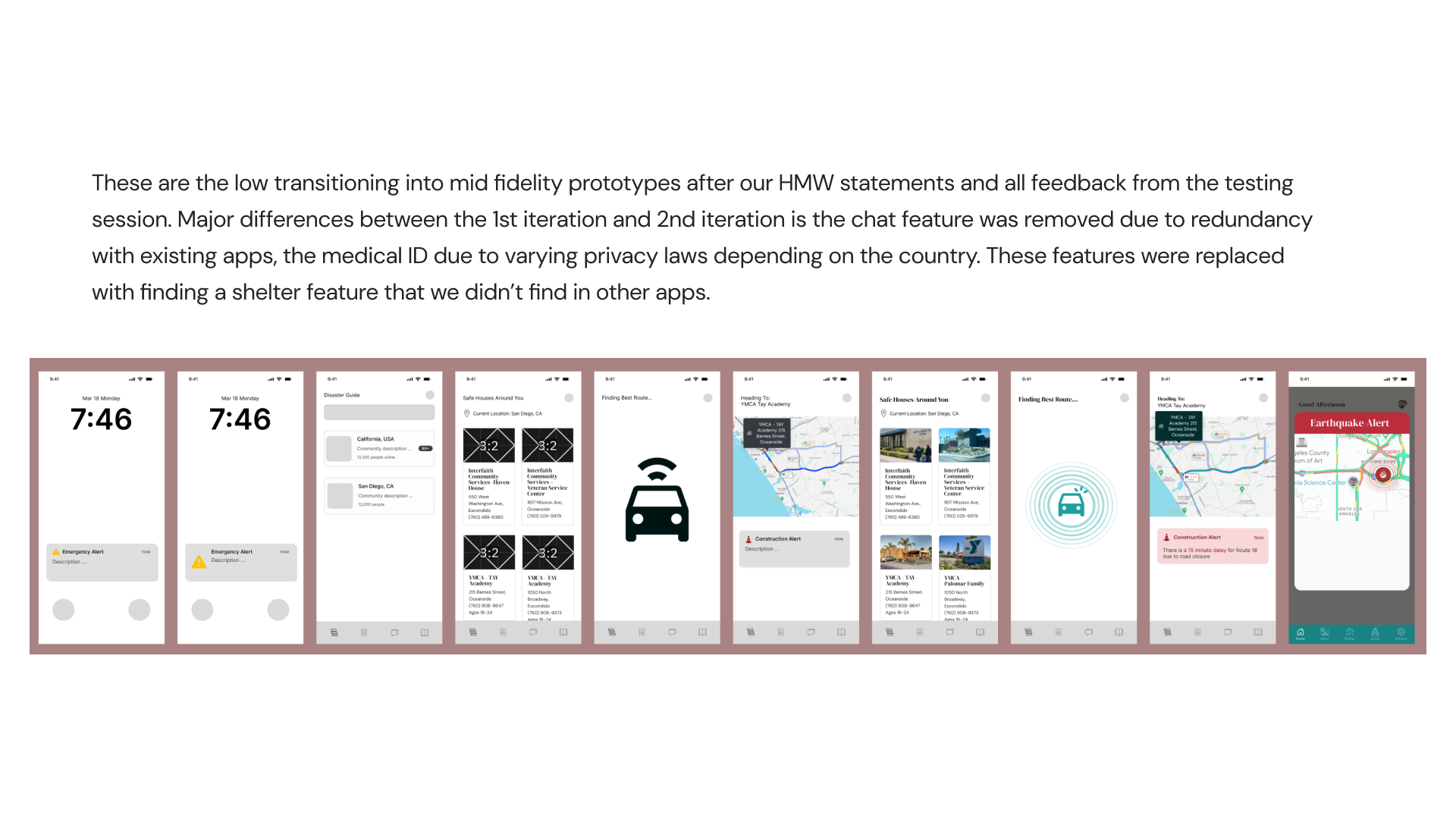
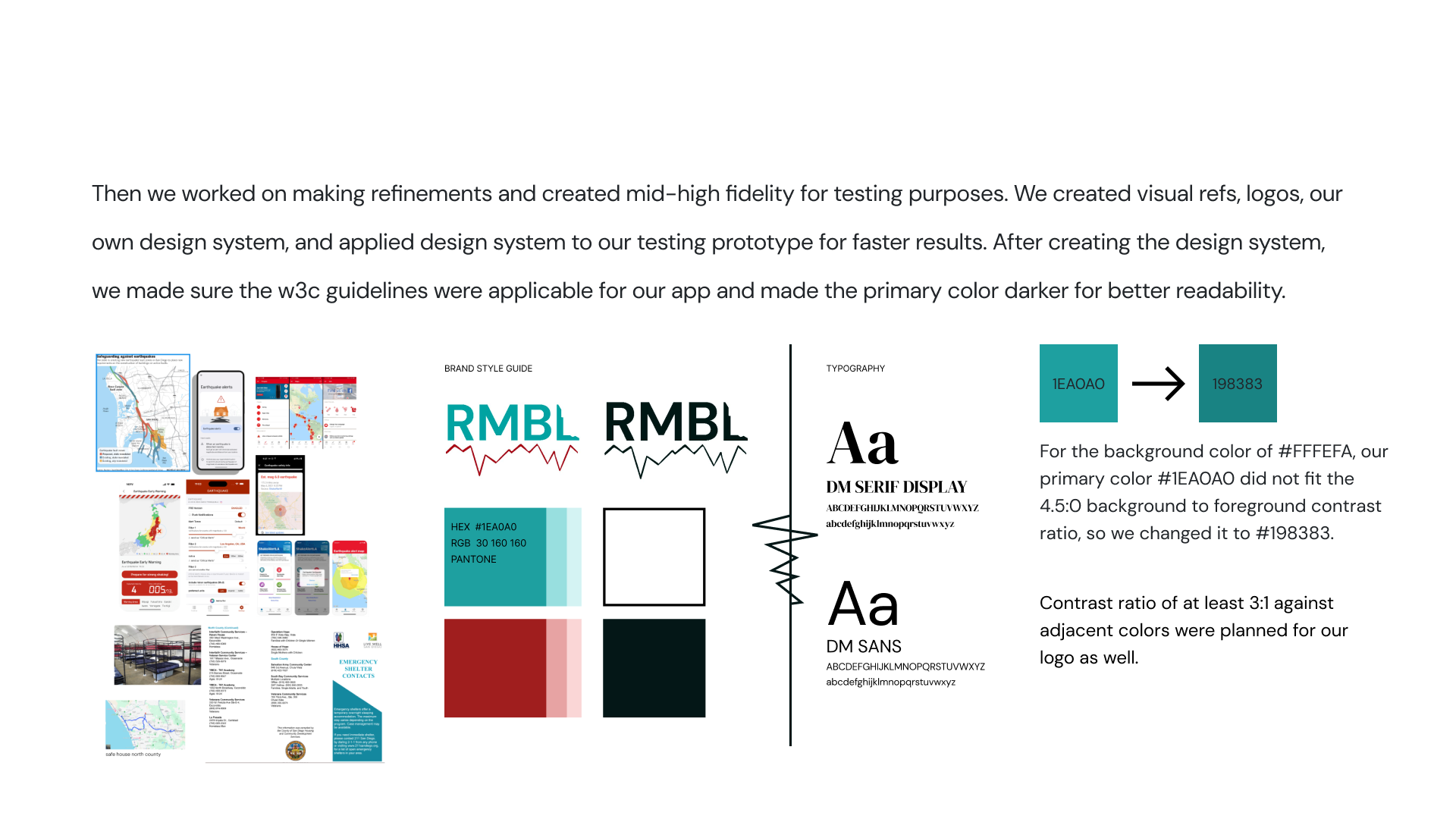
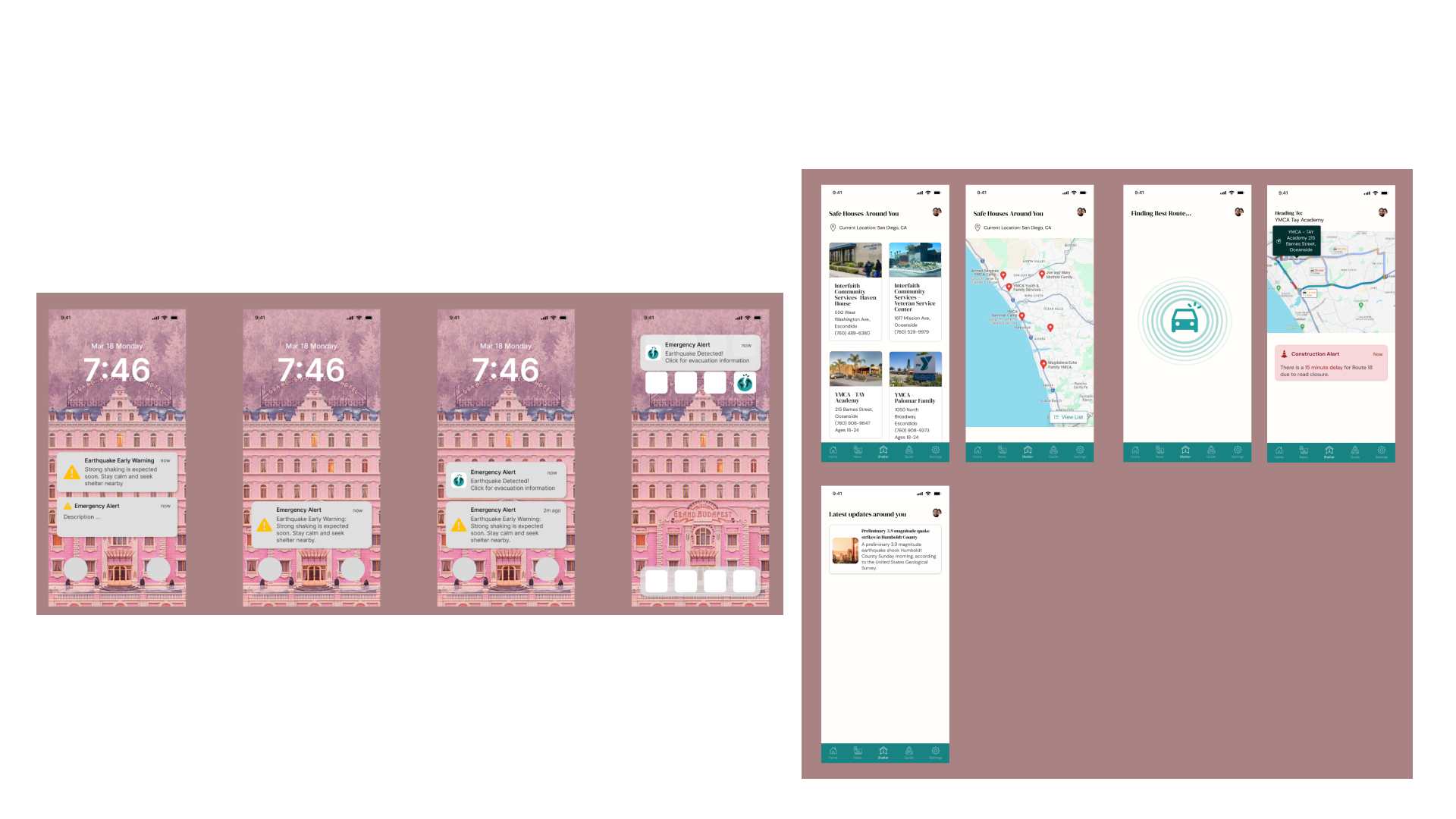
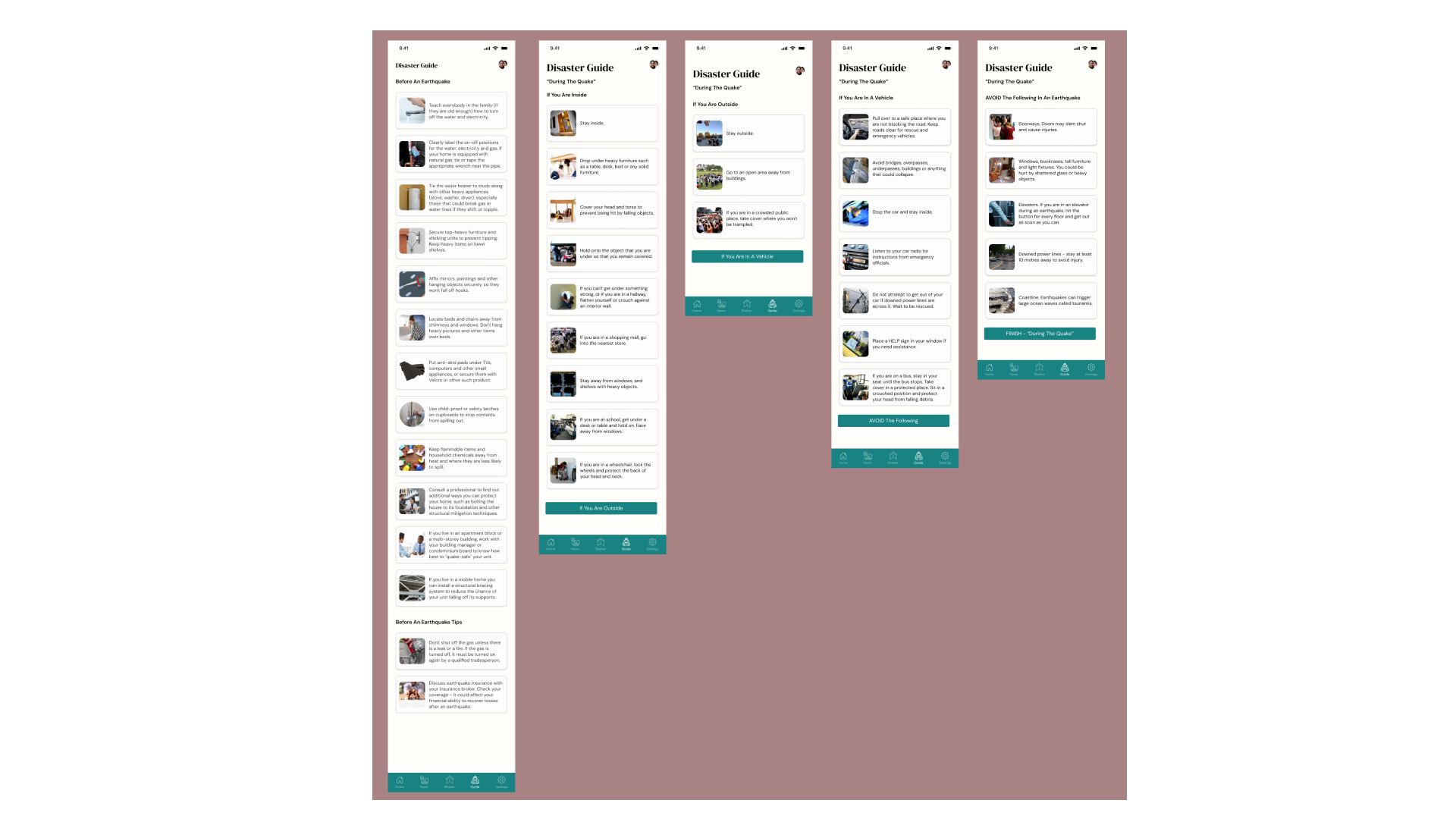

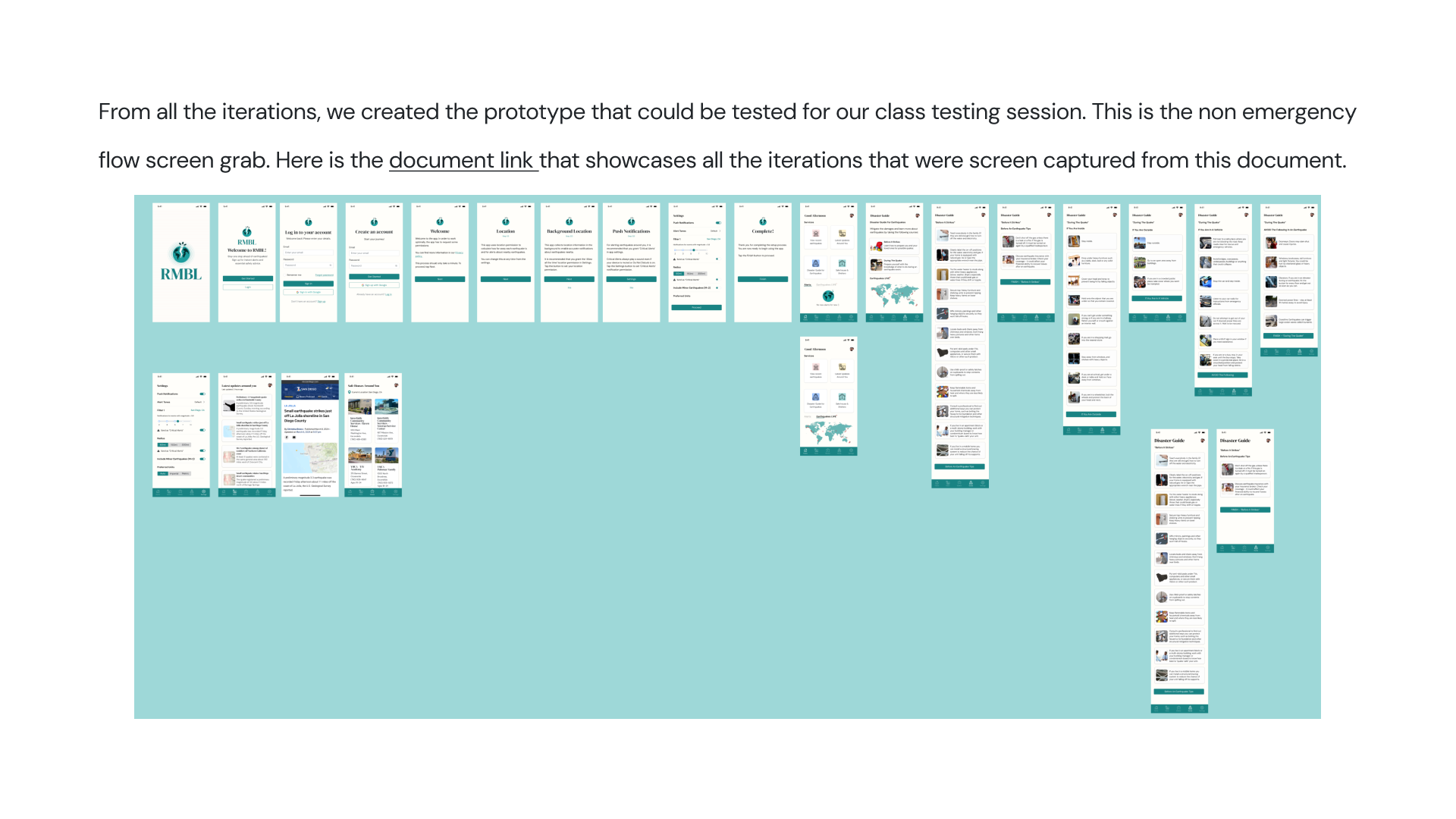
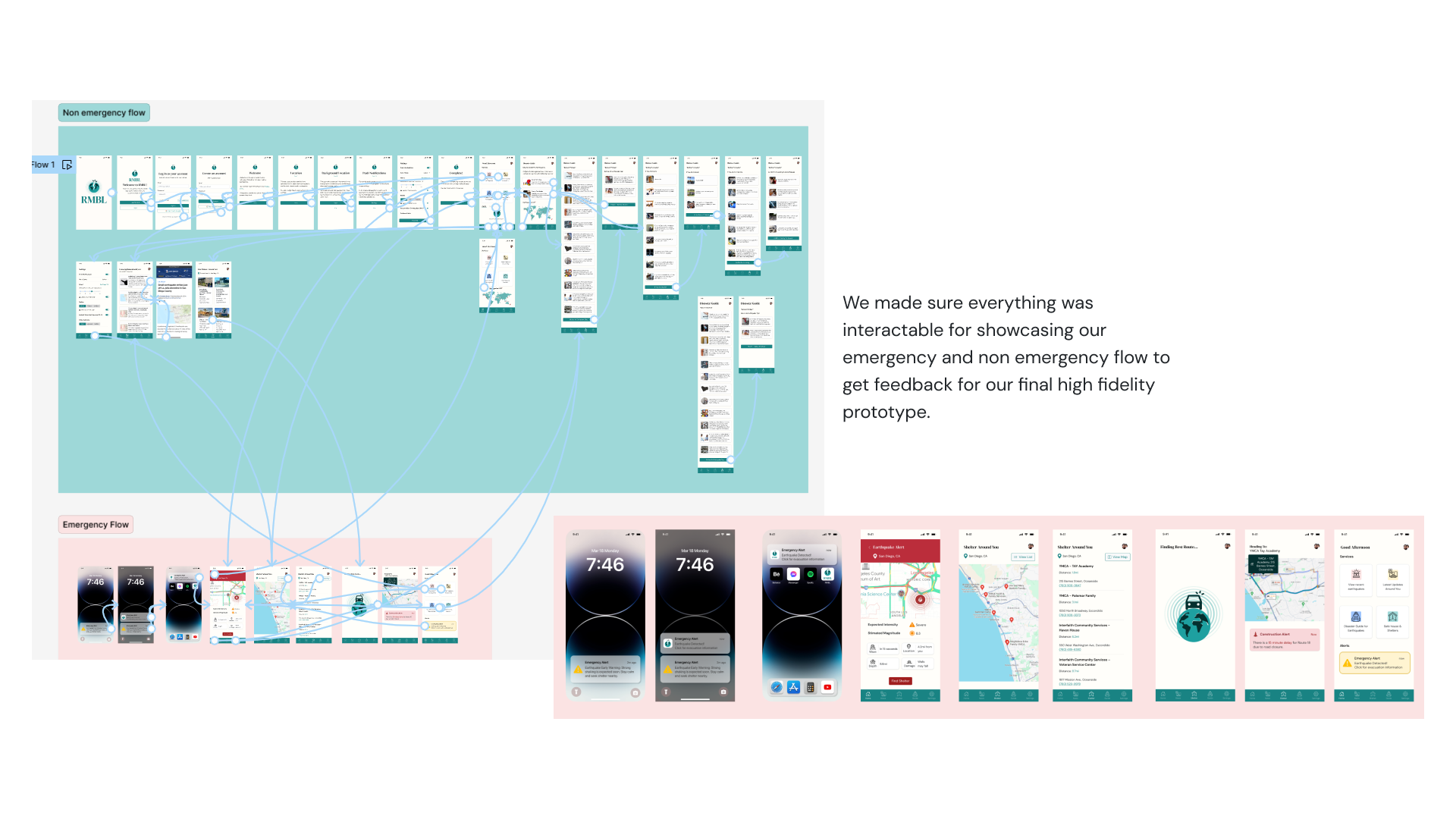
Result

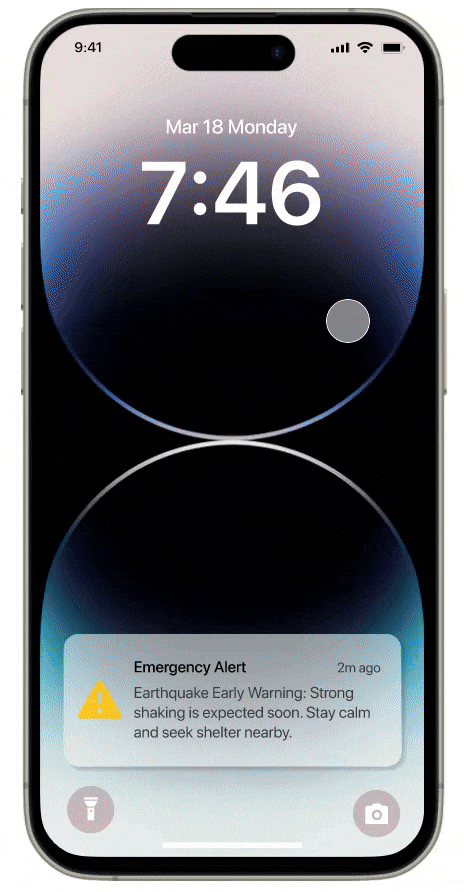
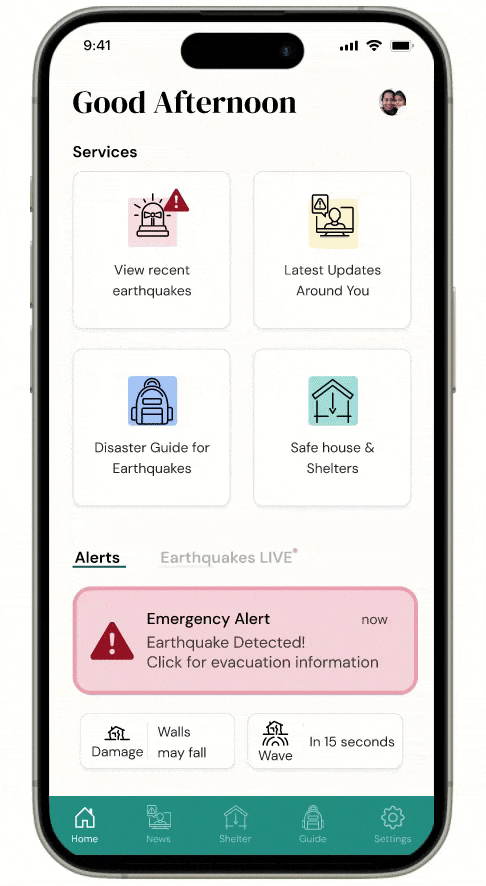
Onboarding
For users to easily set up notifications for the important earthquake alerts, we have set up an onboarding process. We wanted to be transparent on what kind of information is required to use the app such as location, and create alert settings catered to the user’s preference without them fumbling through the settings.
Alerts
We added an alert feature to help improve the user's needs of communication and information when they are in an earthquake event. This is to show the flow when users get notifications on earthquakes around their location. Users will be able to interact by tapping the notification and view details of the earthquake right away. During an actual earthquake event, the users will also be able to see where the source is, what to expect, and the size.
Geolocation and safe houses
After an earthquake occurs, the location of the nearest shelter is displayed on the map according to the user's location. It also provides directions to the shelter by car, public transportation, or walking, and even provides live traffic information. This was to meet the user needs of information and health by informing the users on where to go if they feel unsafe in their current location and in turn this will help users get to a physically safe location with little hassle.
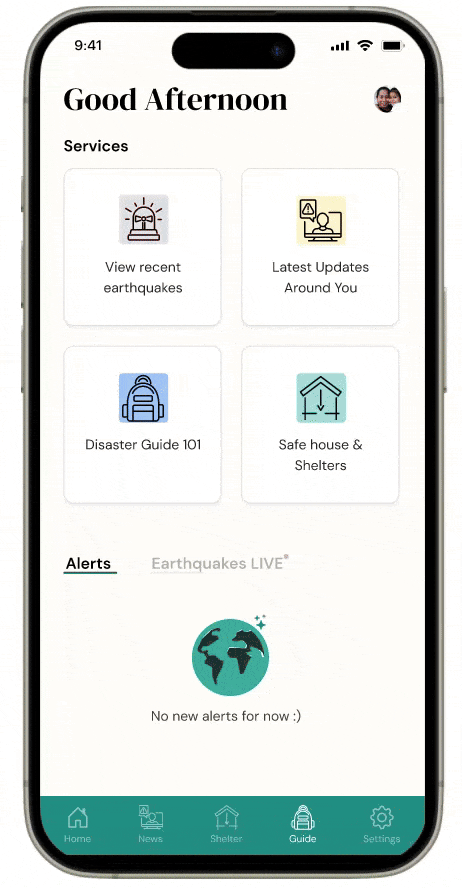
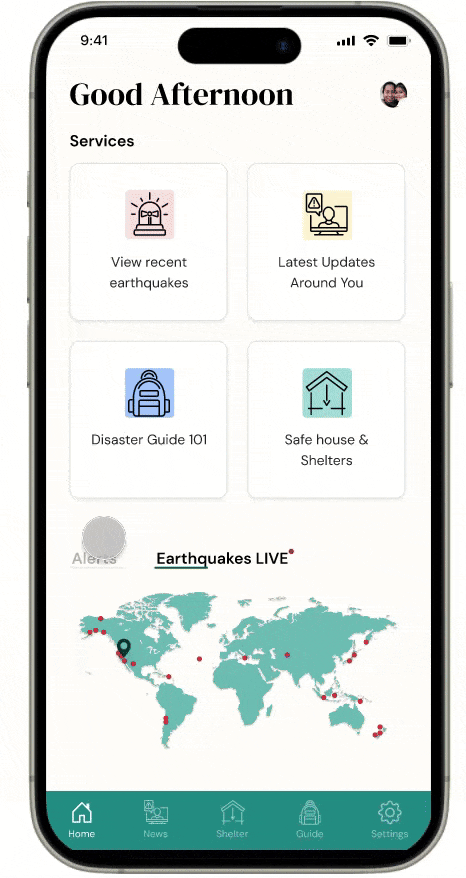

Earthquake Guide
The last two features had to do with before an earthquake event. To help users prepare for earthquakes, we decided to create a guide section for earthquakes so people could prepare in advance and lessen the damage caused by earthquakes and the aftermath. We created this flow to incentivize people who finished with the guide by adding checkmarks and completion badges for a sense of accomplishment and gamification as well.
News + Live Updates
We also implemented a news and live updates feature. This gives users information and communication about global earthquakes, but also the latest news on earthquakes nearby so they can be better informed on what an event actually looks like and how to better prepare for it. This also gives the opportunity of keeping the app more relevant.
Full Prototype
Check out our full prototype by clicking here!reflections and next steps
This project reinforces the importance of empathy, collaboration, and innovation in creating meaningful solutions that positively impact lives. By iteratively refining RMBL and ensuring its adherence to accessibility standards, we not only designed a tool for disaster preparedness but also fostered a sense of empowerment and resilience within communities worldwide.
Continuing this project would involve expanding the app's scope to include additional natural disaster types such as hurricanes, wildfires, and floods. This expansion will require further research to understand the unique challenges and needs associated with each disaster type.
HOME
About
resume
contact
MADE WITH <3
result
Created a mobile solution that can help 1 Million + people globally with earthquake prevention gamification & alert system.
Project collaboration with RTI (Red Thread Innovation)
problem
Picture this: It's a quiet evening, and families are gathered around dinner tables, sharing stories and laughter. Suddenly, a gentle alert from RMBL interrupts the tranquility, providing vital information about an impending earthquake. With swift guidance on safety measures, RMBL becomes the guardian angel for these families, ensuring they can brace themselves and stay safe together. In a world fraught with uncertainties, RMBL emerges as a beacon of hope, uniting communities in preparedness and resilience.
Problem: "How might we mitigate and prevent damages caused to people during and before an earthquake strikes?"
Tools
- Google Forms
- Figma
- Adobe Illustrator
- Adobe Express
- Design System (Bootstrap)
Team
- Abigail Hill
- Jiwon Lee (Me!)
- Jazmin Vega Rodriguez
- Andrea Wilson
- Sharon You
My Role
- UI design
- UX research
- Branding design
Timeline
- Overall: 16+ weeks
- Discovery & Research: 7 weeks
- Design & testing: 8+ weeks
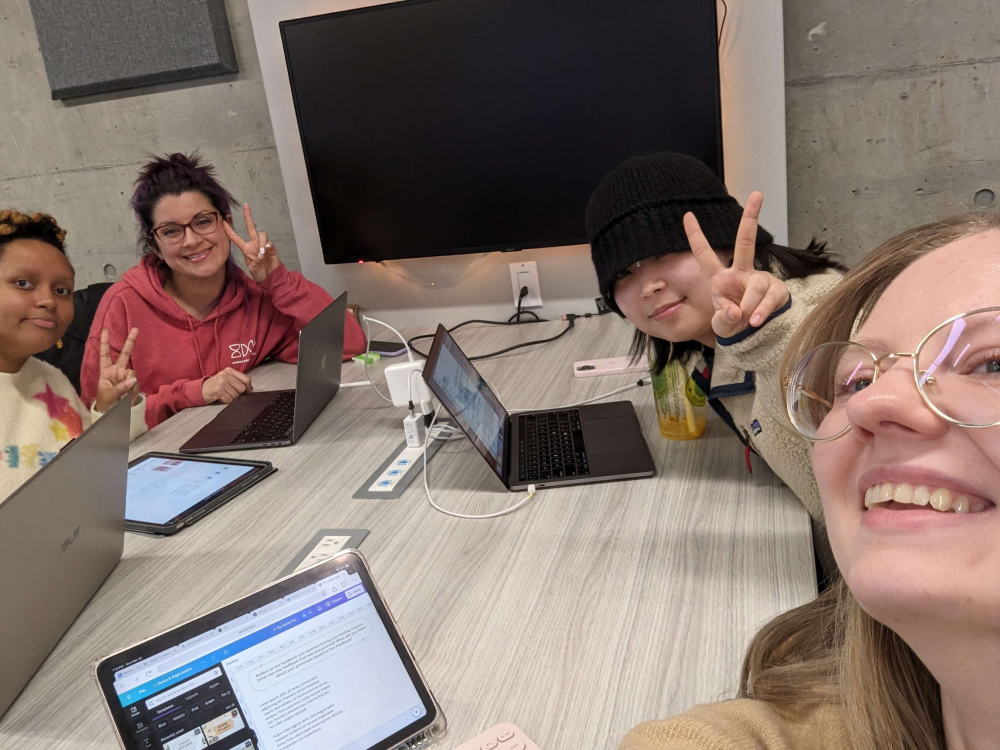
TASK - research
Our team embarked on a comprehensive research journey, conducting surveys and empathizing with vulnerable communities to understand their experiences better. We analyzed existing solutions to identify shortcomings and areas for improvement. Recognizing the importance of accessibility, we ensured that our prototype adhered to AA guidelines for W3C web accessibility.
action - research planning
Research Plan
For our primary focus of how to solve a potential problem that is affected in a global scale that impacts millions of people, we chose to focus on natural disaster mitigation. For market research, we have found out:- Market size, saturation, client values, and long term impact
Click on each design methods to learn more!
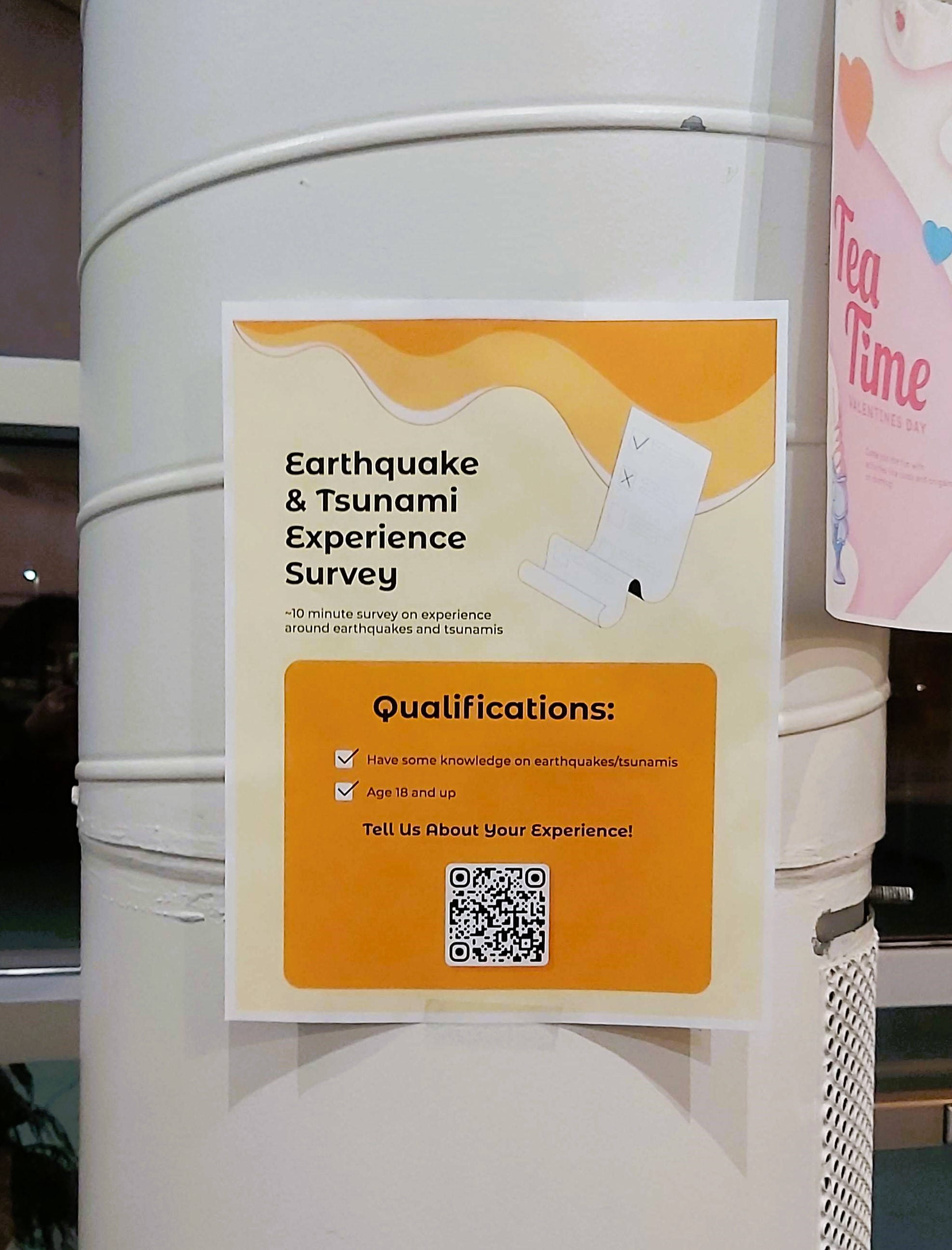
TASK - survey
For our primary research we translated our survey into Spanish to gain further insight from people in different regions. We got a total of 23 participants from countries such as, China, Japan, Chile, Peru, Costa Rica, among others. We also put up posters around our campus for more participants as well.
From both secondary and primary research, we have found common pain points people experience during an earthquake:
- Lack of communication
- Not knowing what is going on
- Confusion on what to do during an earthquake disaster
- Getting help during a disaster
- Locating people and families
- Health and anxiety complications
Scroll down for more detailed insights from our survey!
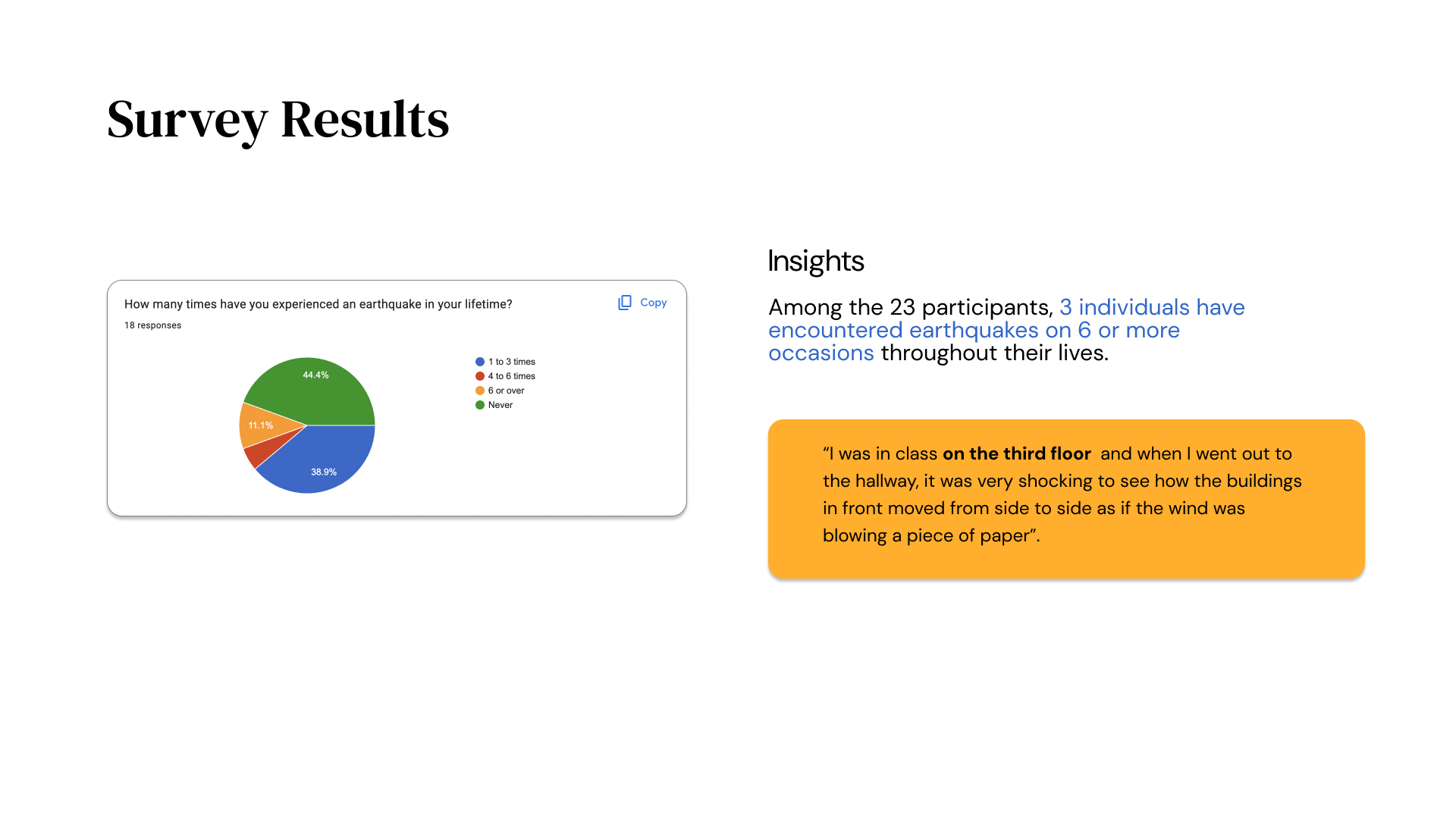
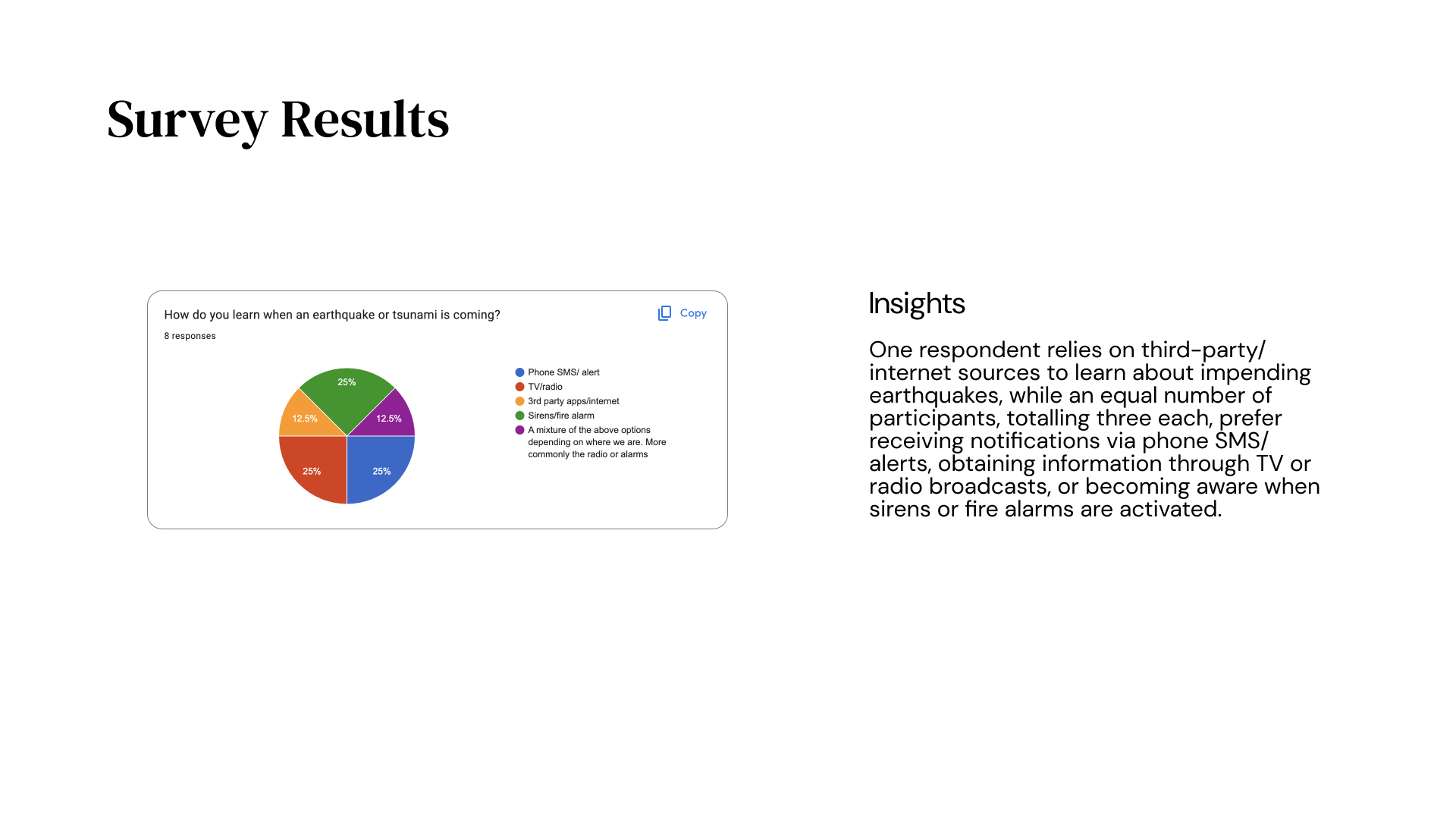
action - create personas
Personas
We wanted to form a deeper understanding of our target users' goals, needs, experiences, and behaviors. So, we created multiple personas to showcase the diversity of our main target audience. They were created based on our research and survey results. We chose Ayesha to be our main persona since families are the widest target audience and the most affected group as well compared to our other personas such as teachers and business owners.
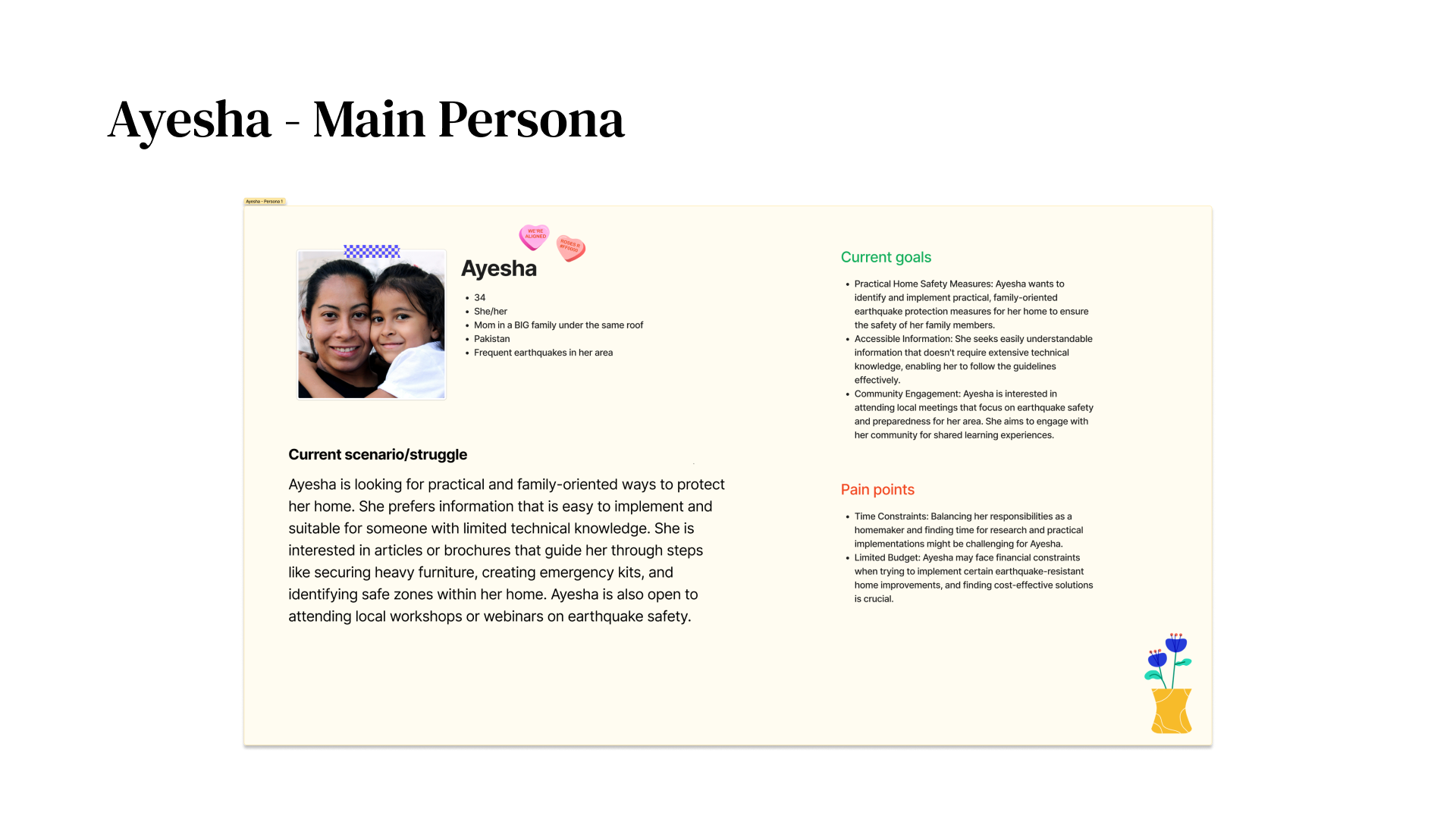
action - competitor analysis
Competitor Analysis
We also made sure to see what competitors have at the time and if they met all of our user needs or just some. We also compared our app with competitors such as LastQuake, NERV, and the American Red Cross and figured out what these apps lacked or how to improve upon them.
Then we ideated on our main features by creating HMW questions and features that would make our solutions unique compared to our competitors.
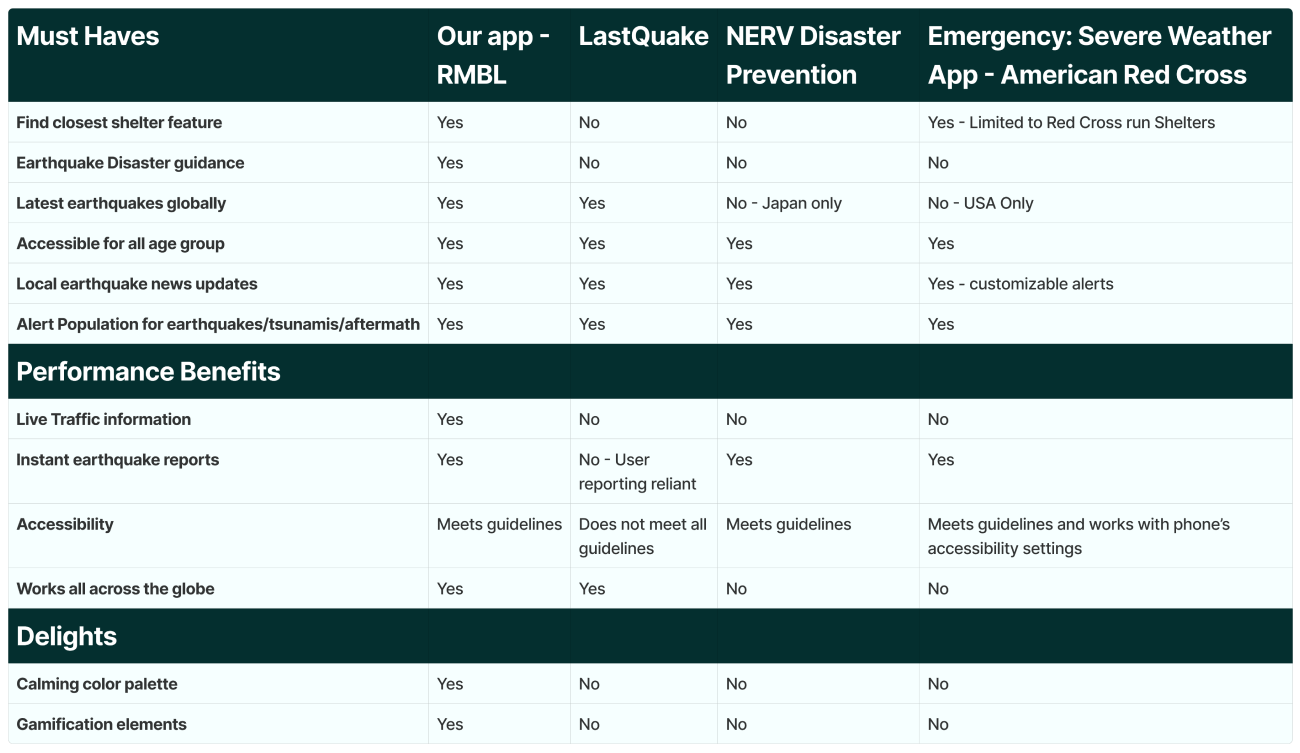
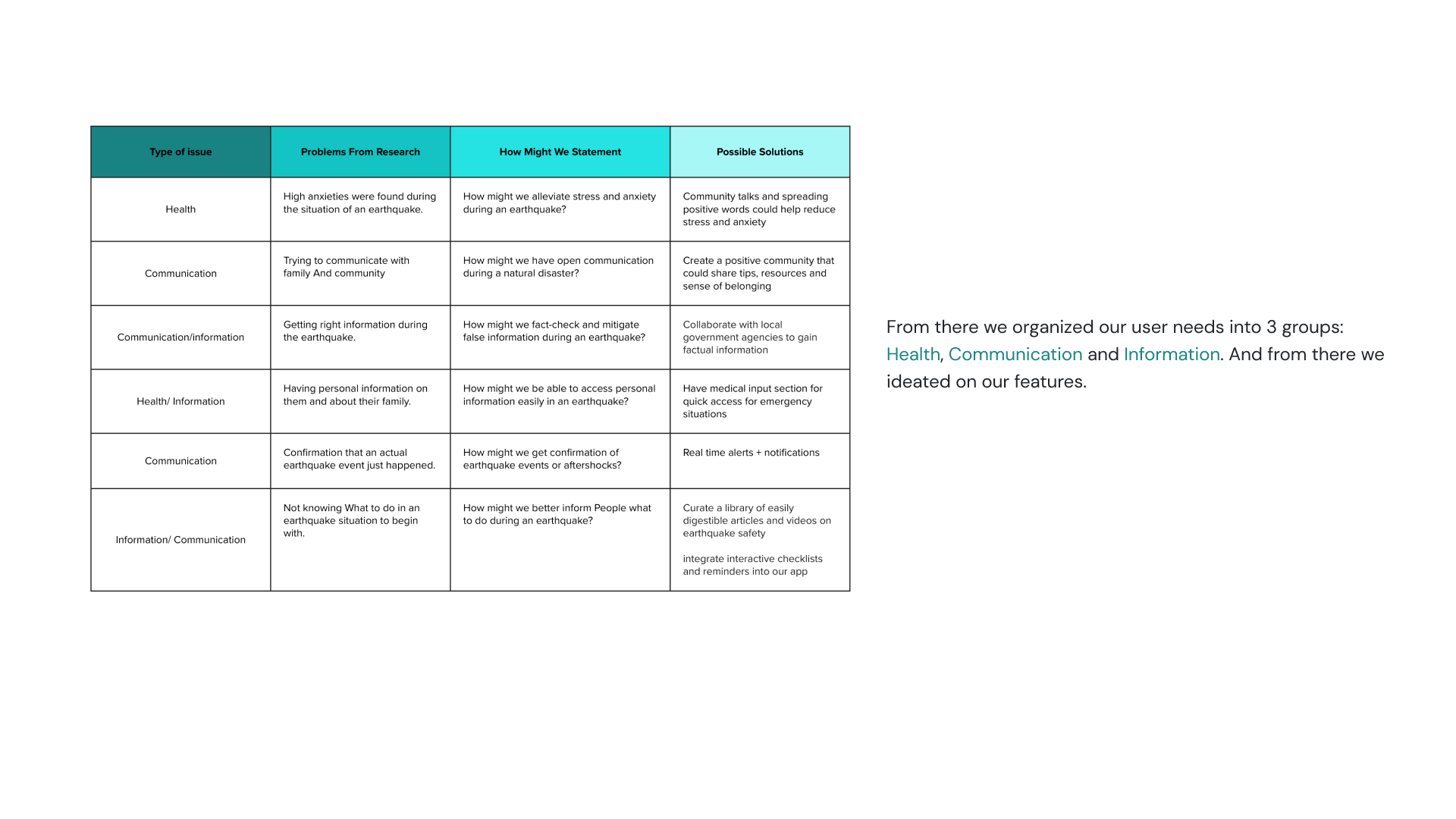
action - style guide
Style Guide
We have utilized bootstrap style guide community file @ Figma and edited it to fit our application for faster & effective prototyping. We meticulously crafted a typographic design system to ensure a cohesive and user-friendly experience within our app. Then, we created our logo with Adobe express, and made sure our color palette fits the AA guidelines for W3C Web accessibility.
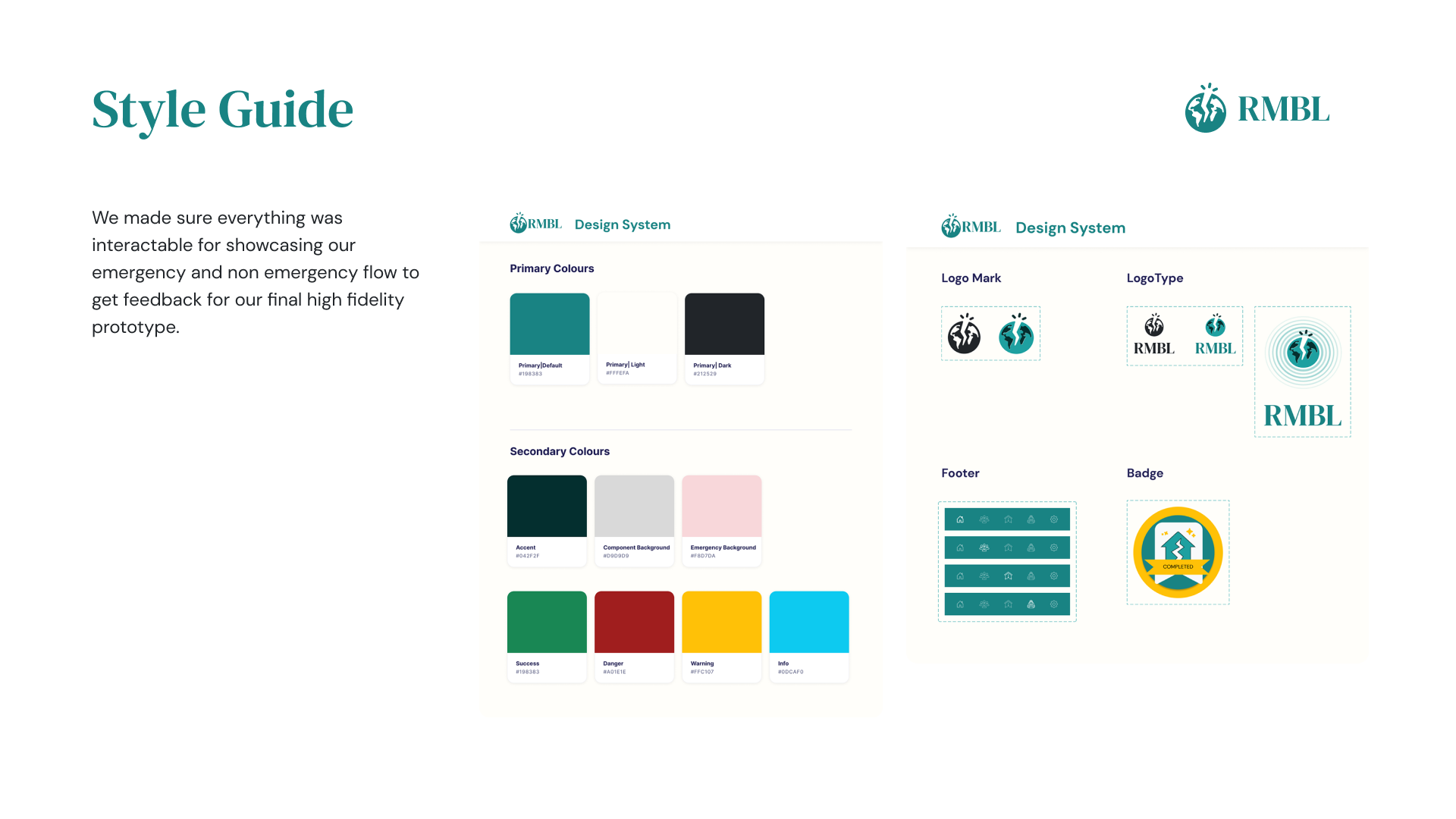
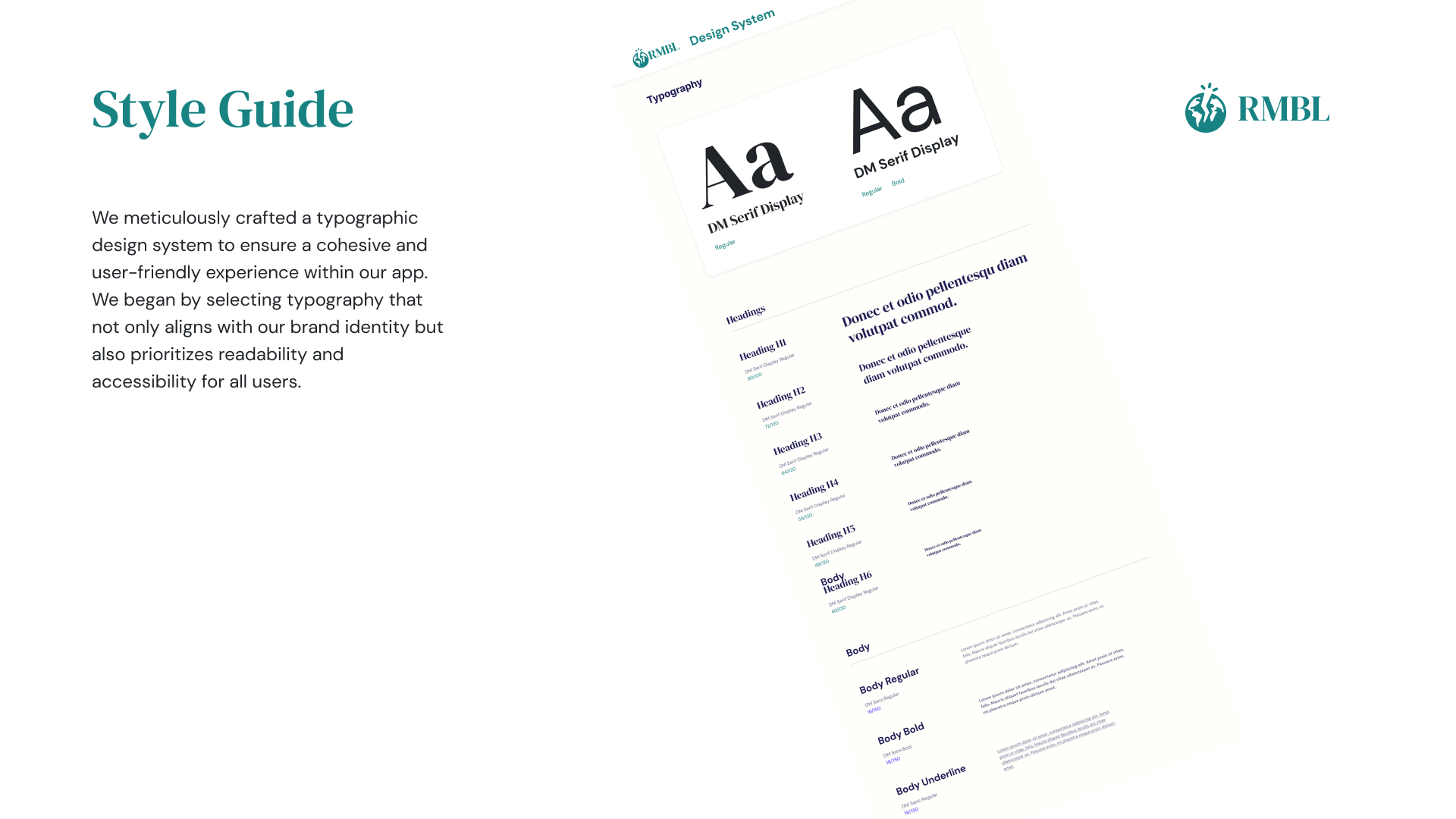
action - usability testing
Usability Testing
After creating mid-fidelity by applying our branding and making fine tunes for our solution, we have gotten feedback from potential users by showcasing our prototype. There were 6 participants during the whole test, and we have gotten great feedback from the group.
Scroll down and take a look at how our prototypes evolved during our design sprint!
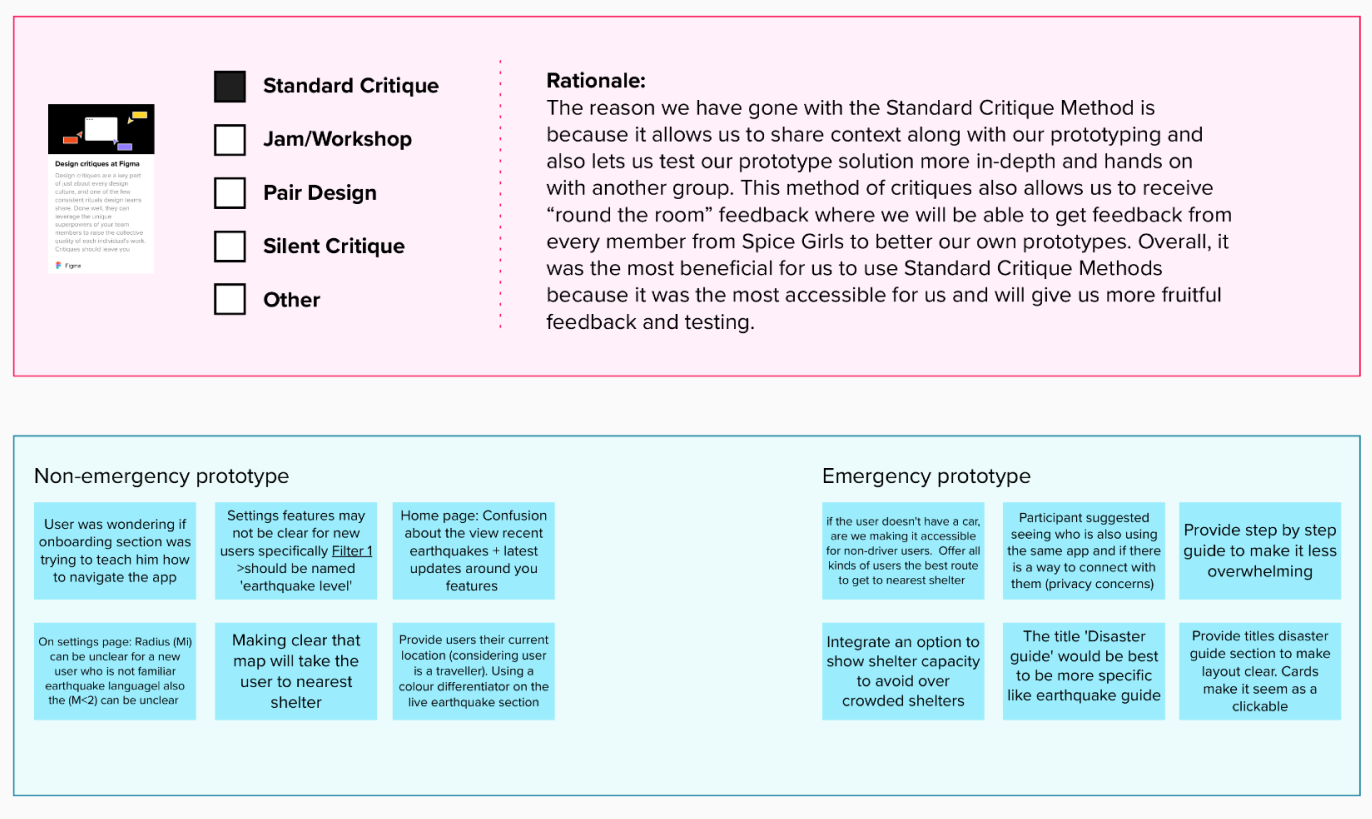
action - iterations
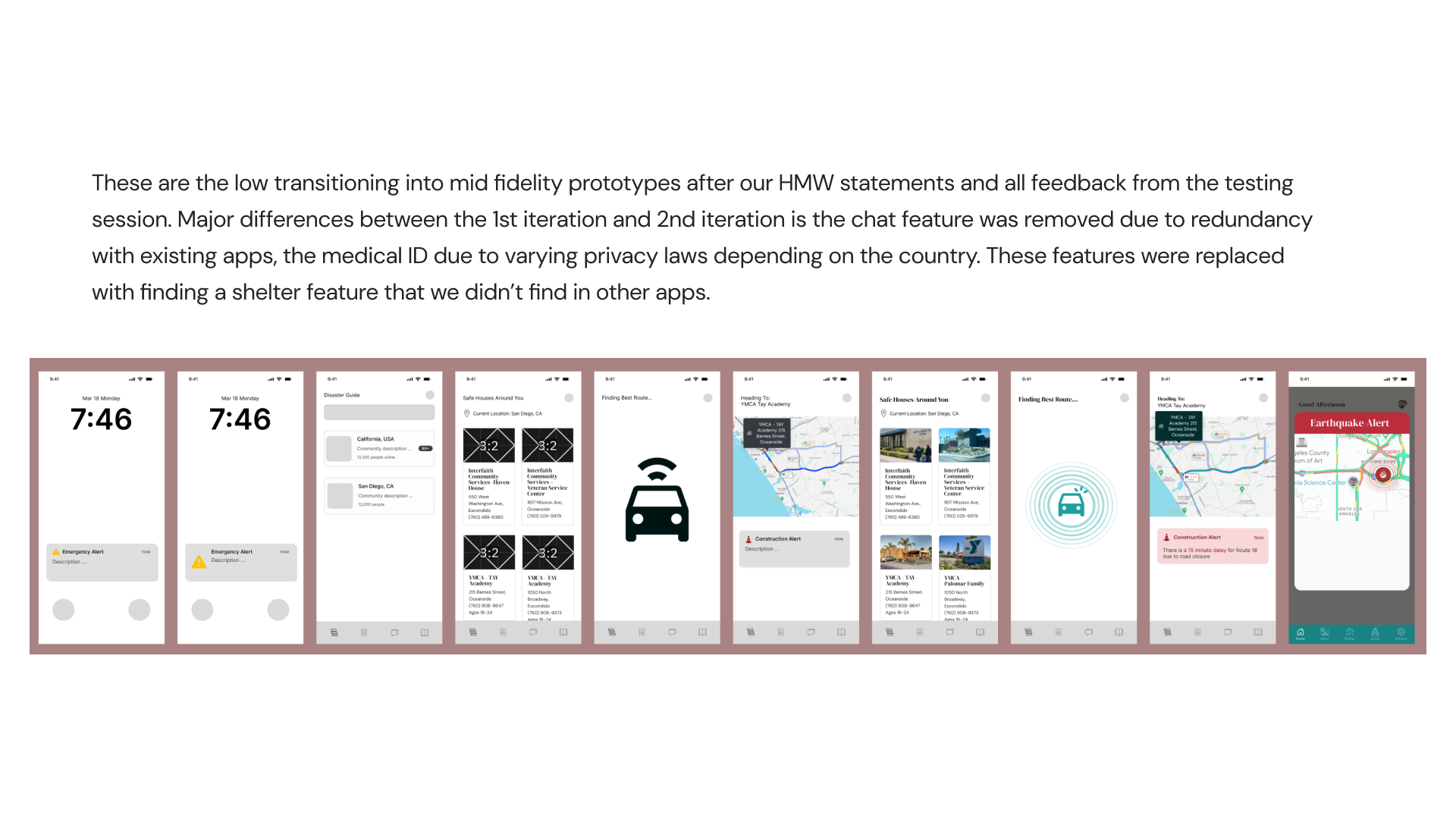
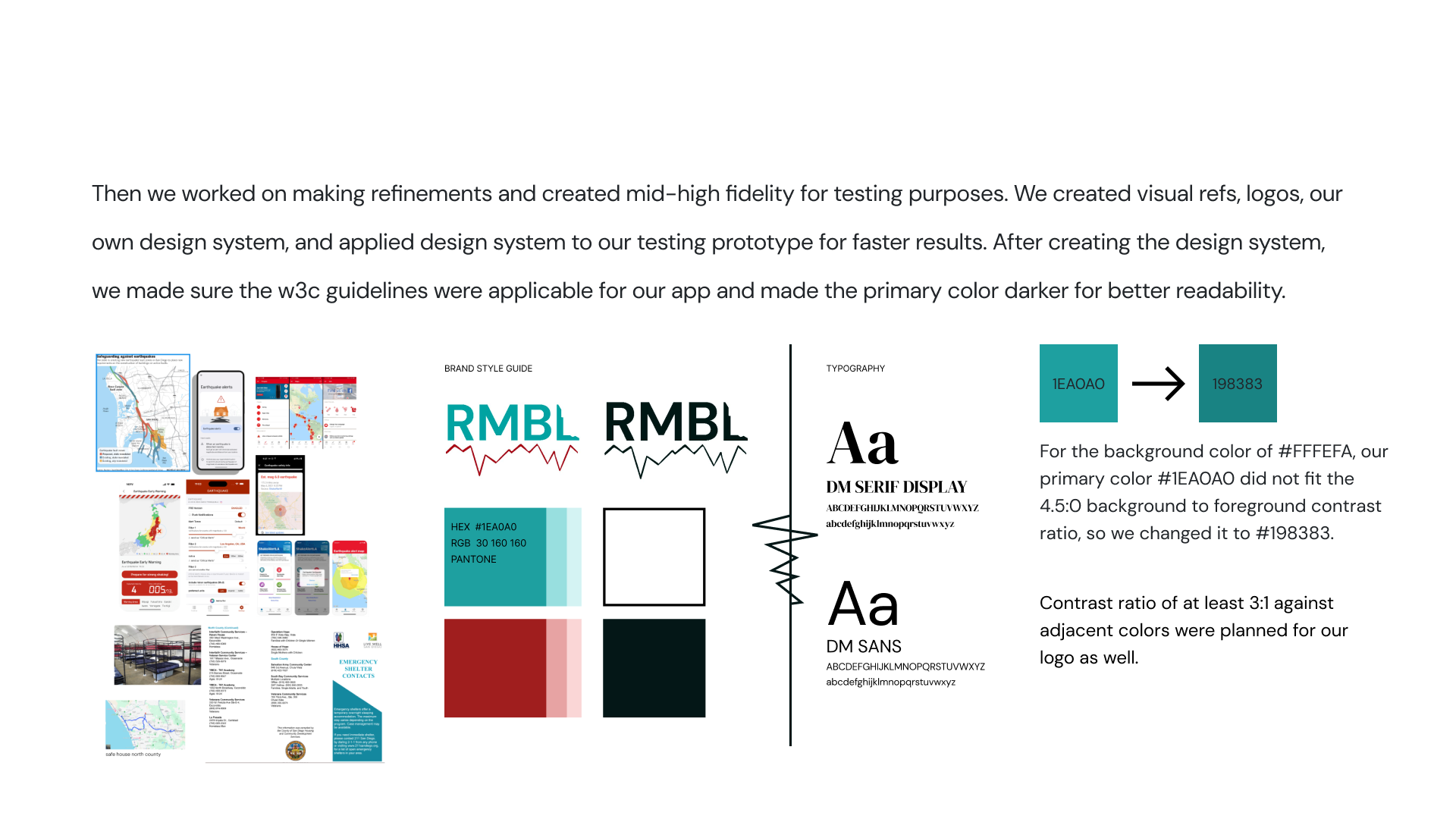
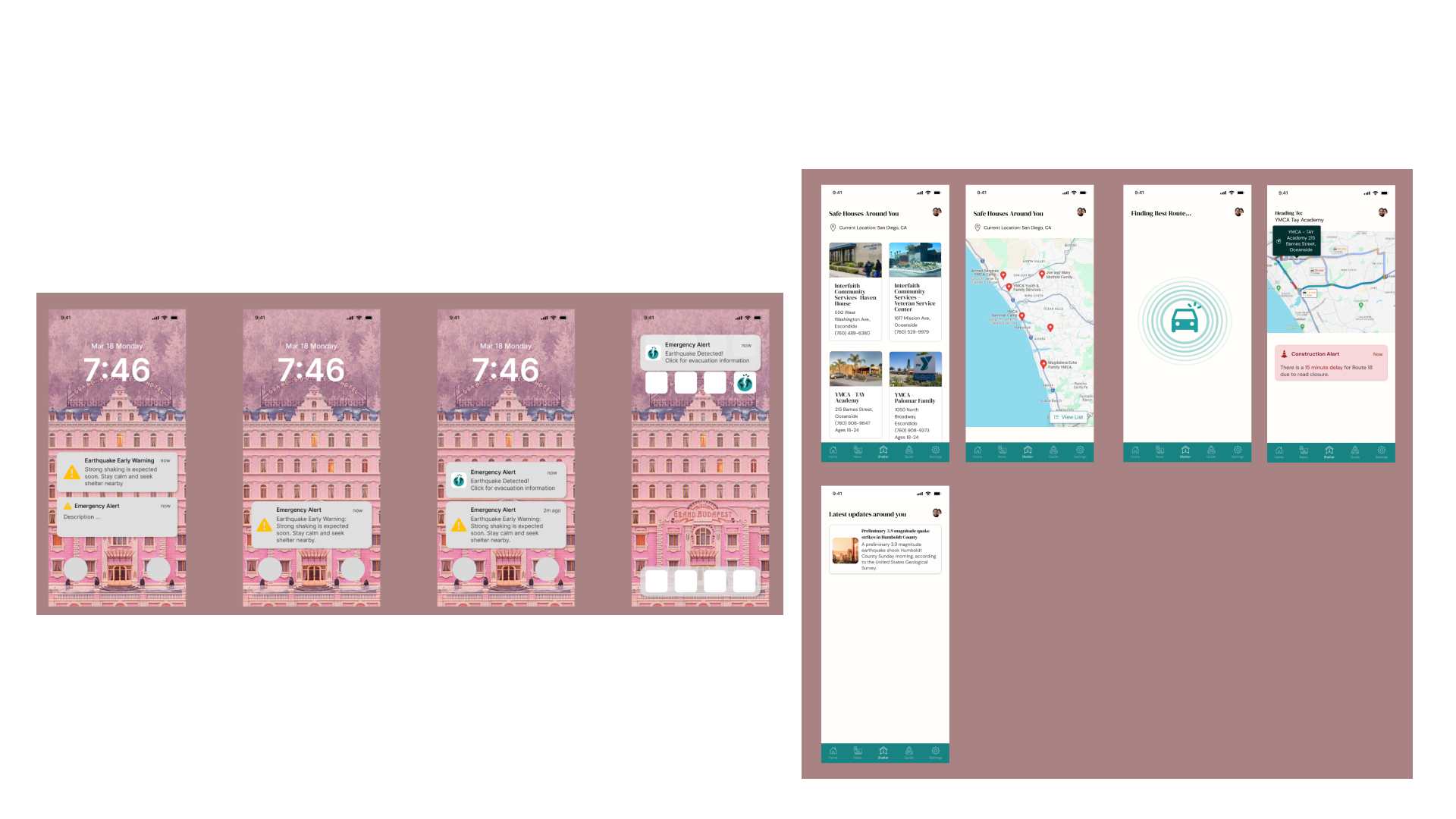
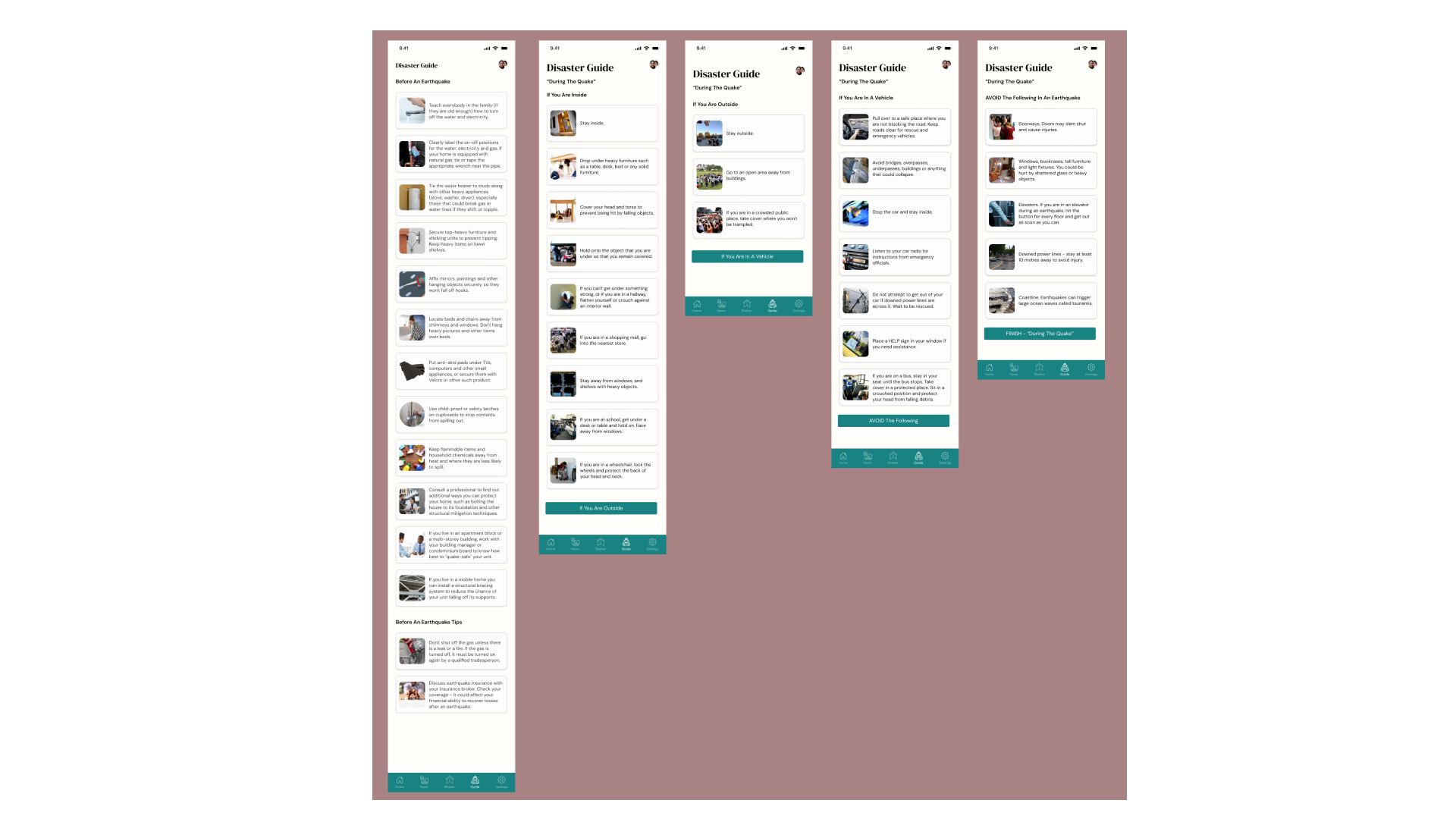

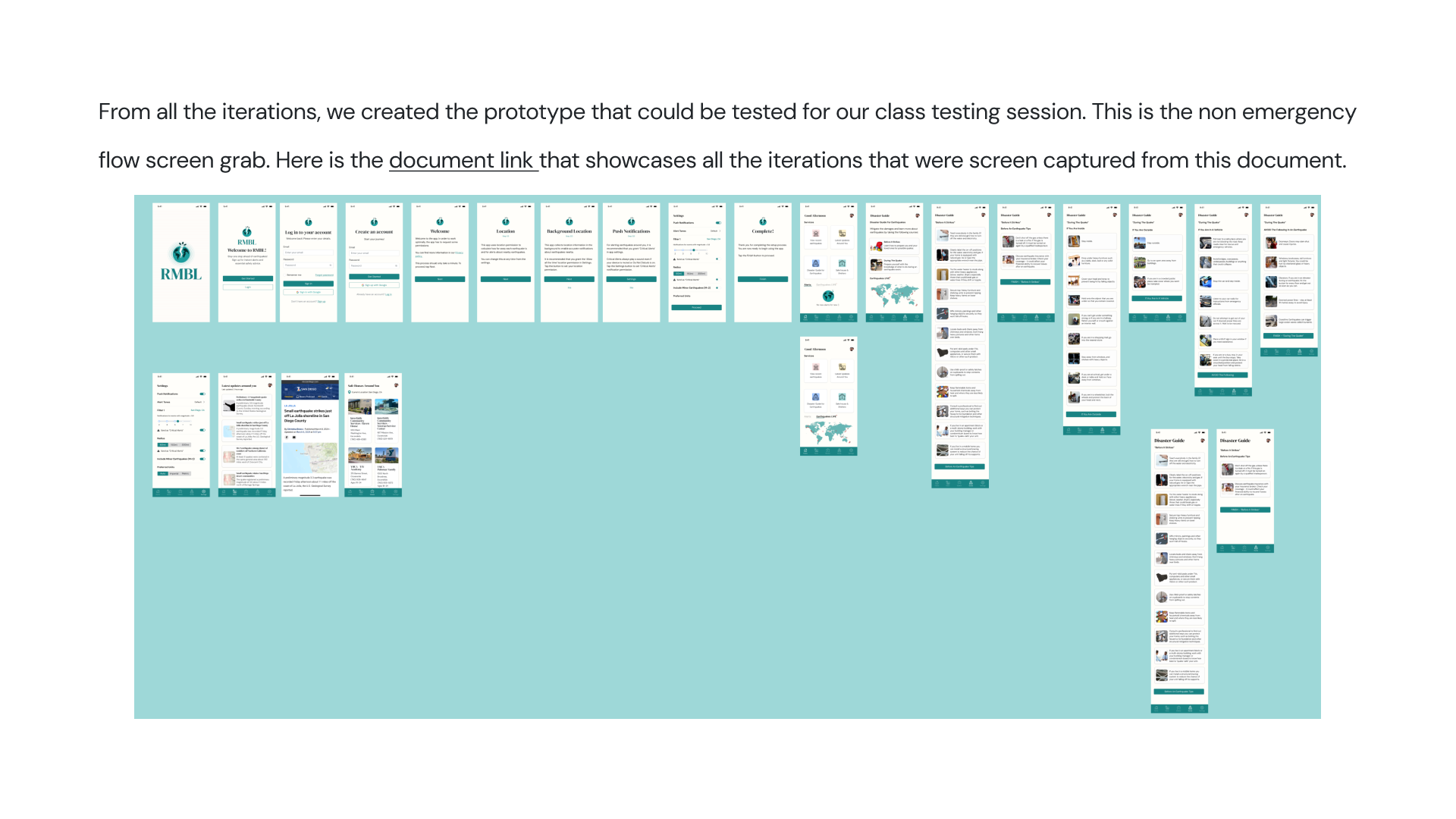
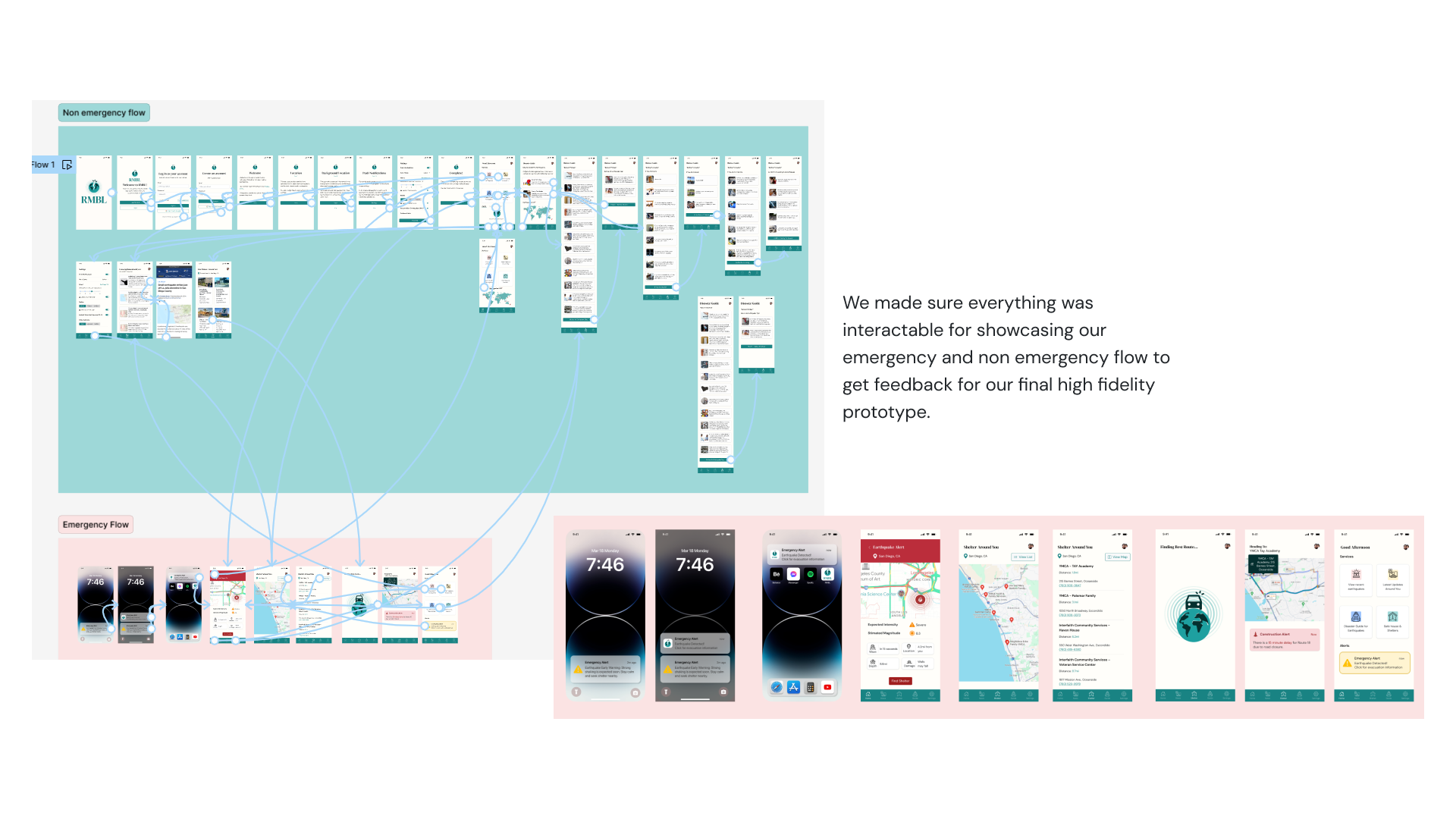
Result

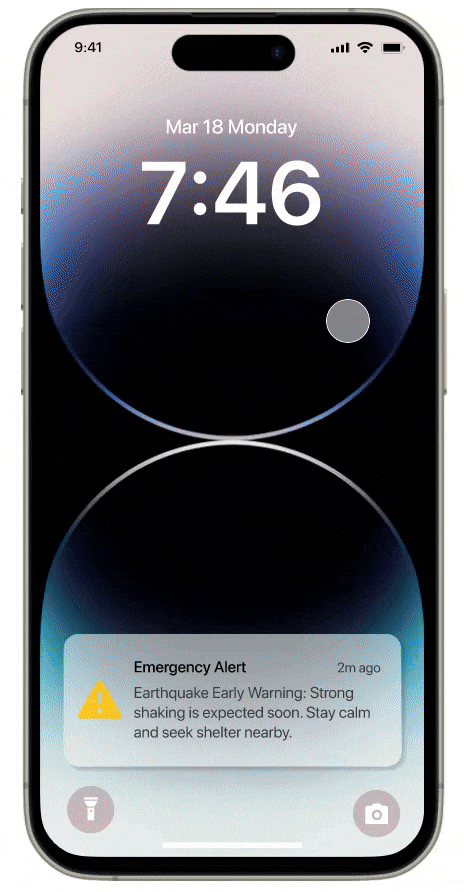
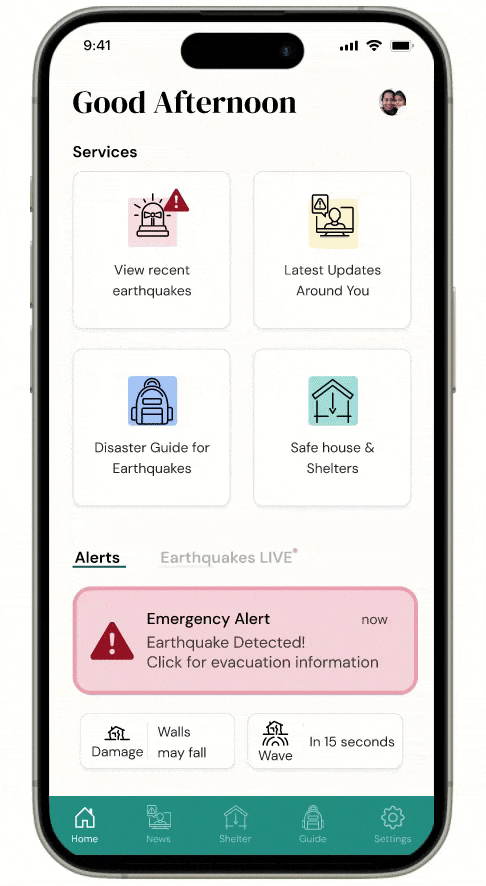
Onboarding
For users to easily set up notifications for the important earthquake alerts, we have set up an onboarding process. We wanted to be transparent on what kind of information is required to use the app such as location, and create alert settings catered to the user’s preference without them fumbling through the settings.
Alerts
We added an alert feature to help improve the user's needs of communication and information when they are in an earthquake event. This is to show the flow when users get notifications on earthquakes around their location. Users will be able to interact by tapping the notification and view details of the earthquake right away. During an actual earthquake event, the users will also be able to see where the source is, what to expect, and the size.
Geolocation and safe houses
After an earthquake occurs, the location of the nearest shelter is displayed on the map according to the user's location. It also provides directions to the shelter by car, public transportation, or walking, and even provides live traffic information. This was to meet the user needs of information and health by informing the users on where to go if they feel unsafe in their current location and in turn this will help users get to a physically safe location with little hassle.
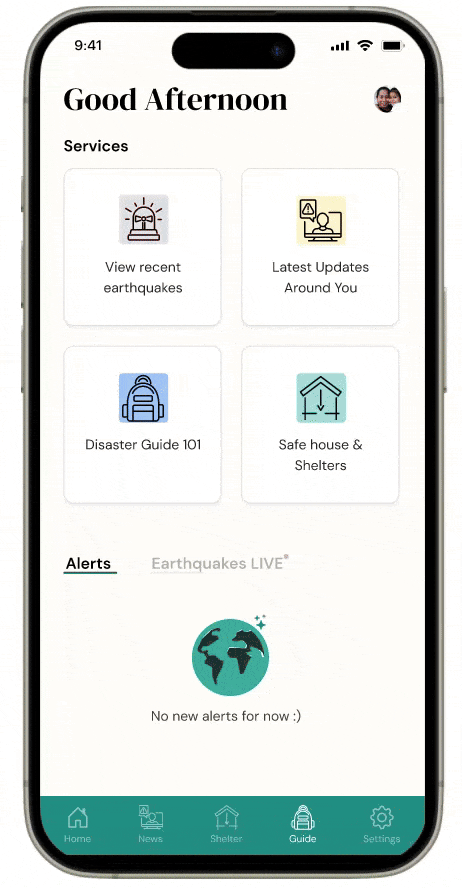
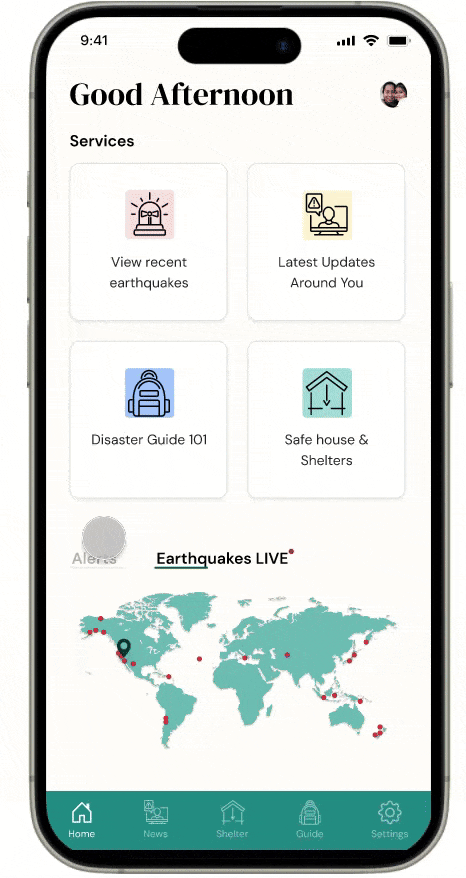

Earthquake Guide
The last two features had to do with before an earthquake event. To help users prepare for earthquakes, we decided to create a guide section for earthquakes so people could prepare in advance and lessen the damage caused by earthquakes and the aftermath. We created this flow to incentivize people who finished with the guide by adding checkmarks and completion badges for a sense of accomplishment and gamification as well.
News + Live Updates
We also implemented a news and live updates feature. This gives users information and communication about global earthquakes, but also the latest news on earthquakes nearby so they can be better informed on what an event actually looks like and how to better prepare for it. This also gives the opportunity of keeping the app more relevant.
Full Prototype
Check out our full prototype by clicking here!reflections and next steps
This project reinforces the importance of empathy, collaboration, and innovation in creating meaningful solutions that positively impact lives. By iteratively refining RMBL and ensuring its adherence to accessibility standards, we not only designed a tool for disaster preparedness but also fostered a sense of empowerment and resilience within communities worldwide.
Continuing this project would involve expanding the app's scope to include additional natural disaster types such as hurricanes, wildfires, and floods. This expansion will require further research to understand the unique challenges and needs associated with each disaster type.
HOME
About
resume
contact
MADE WITH <3
